Here is our list of fun Zoom meeting ideas.
Zoom meeting ideas are activities you and your team can do during video calls. Example ideas include icebreaker questions, themed events and snack time. The purpose of these activities is to boost engagement, reduce Zoom fatigue and make meetings fun.
These ideas are similar to virtual team meeting ideas and Zoom tips, and may include online games to play on Zoom, Zoom icebreakers, virtual team builders and team building activities for conference calls. You may use these ideas at company all hands meetings or for remote morning meetings.
This list includes:
- Zoom call ideas
- fun ideas for Zoom meetings
- Zoom meeting themes
- how to make Zoom meetings fun
- Zoom meeting topics
So, here is the list!
List of Zoom meeting ideas
1. Rock, paper, scissors
You can adapt rock, paper, scissors for your Zoom meetings by using the reactions feature.
The clapping emoji equals paper, the thumbs up equals rock, and for scissors, attendees should cross arms in an x shape. In one-on-one meetings, traditional rules apply: scissors cut paper, paper covers rock, rock crushes scissors. If you are playing the game in a large group, then the weapon with the most team members wins.
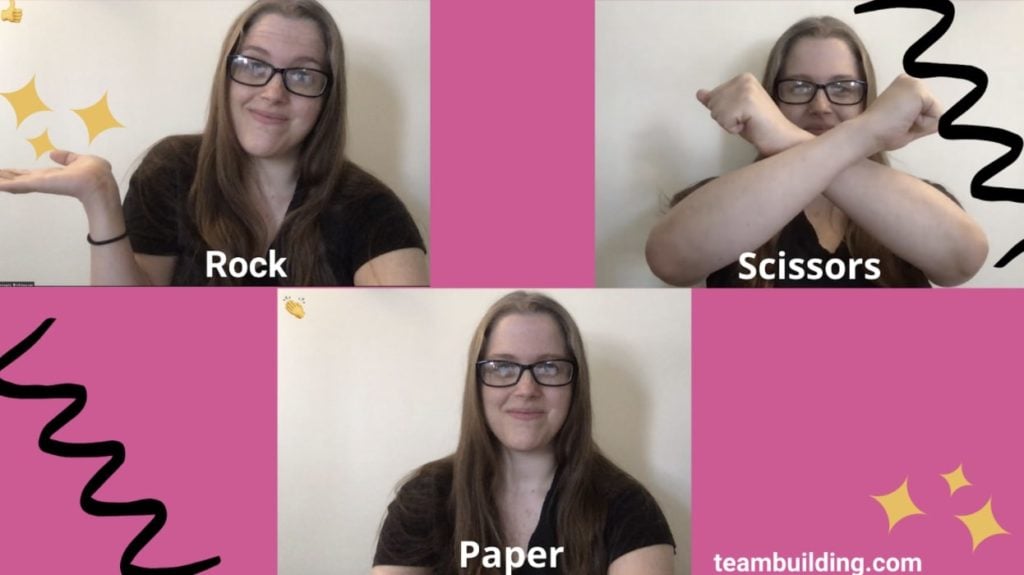
Since the game is quick and simple, this exercise is easy to integrate into Zoom meetings. You can play as many rounds as time allows. This activity adds fun to your remote meetings and introduces an element of psychology; dispersed workers must try to guess which tool team members will choose.
2. Background contest
A fun Zoom feature is the ability to change backdrops. You should consider hosting a background contest.
To host a background contest:
- Pick a theme, such as under the sea, science fiction, or movie magic.
- Ask remote employees to create a Zoom background.
- Invite the team on a video call to reveal the creations.
- Vote as a team to choose a winner.
Background contests allow employees to express creativity. Remote coworkers can learn about colleagues’ personalities based on the choice of background. Also, since these competitions are a free activity, you can hold the contests on a regular basis.
Want some free team building tools?
$49 value (100% free)
- 100+ fully tested icebreaker questions
- 24+ themed Bingo generators
- 5+ PDFs (including the 8% Rule)
- 2024 team building calendar
- and more...
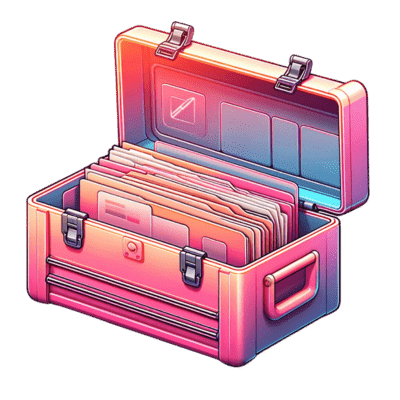
Enter your email for instant access
3. Online Office Games (Hosted)
Online Office Games is one of most popular virtual team building events in the world, and it’s available via Zoom. The event is fully hosted, and includes icebreakers, trivia, and a communication game called “Can you hear me now?”
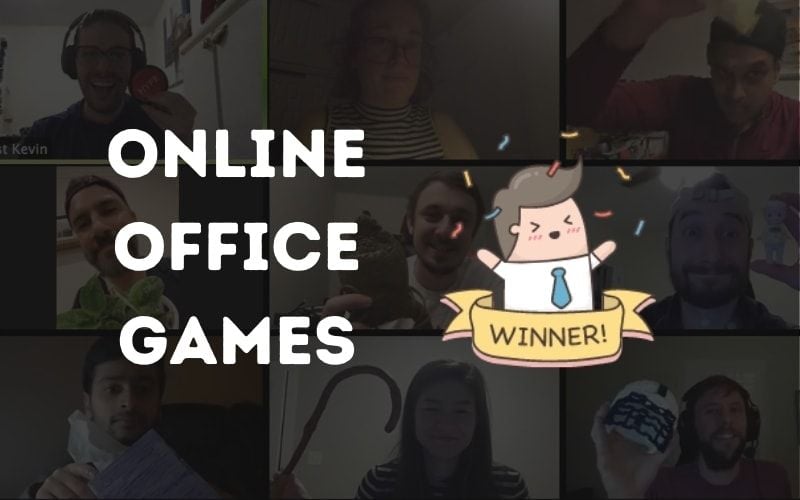
Online Office Games is a 90 minute event, on a secure video conferencing line that we provide. You can either run your Online Office Games as a standalone Zoom meeting, or at the end of another meeting to boost fun and engagement for the day.
Learn more about Online Office Games, and 25+ more virtual team building events.
4. Un-birthdays
Birthdays are great opportunities for work socialization and celebration, but can be too few and far between. You may go half the year without a single coworker birthday, only to celebrate five in February. Un-birthdays offer an alternative by letting you celebrate anytime.
To throw an un-birthday party, invite team members to a Zoom meeting and engage in normal birthday party activities like:
- Eating cake.
- Singing happy birthday to nobody/everybody, or singing the un-birthday song from Alice in Wonderland.
- Wishing. And since it is not really your birthday, you can share your wish without dooming it not to come true.
- Sharing photos from birthday parties past.
- Exchanging cards with kind messages.
Un-birthdays offer all the fun of birthday parties without any of the dread of actually aging. This activity is a fun way to bring the team together and celebrate, just because.
Here are more ideas for virtual birthday parties.
5. Pet Party
Seeing your coworkers’ pets pop up in virtual meetings is arguably one of the best privileges of working from home. You can intentionally bring all of your fuzzy friends onscreen for an instant serotonin boost. Simply schedule a time, tell your teammates to gather their animal friends, and then get on camera with your own personal home office zoo. Be sure to spotlight extra cute or funny pets, and take plenty of screenshots!
6. A frame a week
The “photo a day” video is a cool internet trend. Photographers take a self-portrait every day for years, and then combine the pictures into a time-lapse video. In the spirit of these short films, capture a team snapshot during each of your Zoom meetings and combine your screenshots into a video at year’s end.
Here is how:
- During every meeting, use the capture screen or recording functions to take a picture or record a short video.
- Download and save your files to a folder.
- After one year, compile all photographs or video into a film. Pick a sentimental or inspiring song as the soundtrack.
- Send the file to your teammates.
While you can find more immediate group activities over Zoom, the end product of this exercise is a cool memento. A “frame a week” video serves as a kind of time capsule to document the growth of your team, and a memento you can glance back on for years to come.
7. Whiteboard games
Like many video conferencing platforms, Zoom has a whiteboard feature. Many professionals use this setting for collaboration and brainstorming, and you can also play whiteboard games.
To use the Zoom whiteboard:
- Start a Zoom call.
- Click on share screen
- Select the whiteboard option
- Check to confirm all users can annotate
- Use the menu bar commands to mark the board
You can use the whiteboard to play games like Hangman, Tic-Tac-Toe, and Pictionary, or you can make up your own games too.
8. Snack time
In physical offices, coworkers chat in break rooms while snacking on leftover conference sandwiches, boxes of Girl Scout cookies, and slabs of birthday cake. Dispersed employees miss out on the communal snacks and the accompanying conversations.
You can build rapport among your remote team members by hosting snack times during Zoom meetings. Simply block off 10 to 20 minutes during the workday and send teammates a Zoom invite. Once all attendees join the call, you can chat and enjoy a treat together.
You can also do a virtual lunch meeting.
9. Online fortune telling
You can add a touch of the occult to your Zoom calls by practicing online fortune telling.
A few suggestions:
- Online tarot card reading
- Magic 8-ball app
- Horoscopes
- Videos on culture-specific fortune telling, such as reading coffee grounds or tea leaves
Feel free to really get into the theme by dressing up and choosing a mystical background.
10. Dress up days
Dress up days are one of our favorite themes for Zoom meetings. These activities take very little time, and make Zoom calls more fun. To hold a dress up day with your team, simply decide on a theme, and allow your team to arrive at the meeting in costume.
Here are some theme ideas:
- Pajamas
- Superheros
- Historical figures
- Literary characters
- Twins (two remote colleagues coordinate to wear the same outfit)
- Sports
- Funny hats
Dress up days are simple ways to make video meetings fun and to fight Zoom fatigue.
11. Dramatic readings
You can delight the bookworms and kids-at-heart on your team by staging an adult story-time. First, your group will pick a text. For example, you could choose the script to a beloved sitcom, a chapter from a classic bestselling novel, or a celebrity’s Twitter account. Next, your group takes turns reading the work out loud. You can either assign parts or ask team members to read Popcorn style by randomly selecting new teammates to continue the story.
12. Share your tabs
Share your tabs is one of many Zoom meeting ideas that can keep your team focused and engaged. You can turn the temptation to multitask into a game by challenging teammates to share screens randomly. Simply shout out, “Kelsey, share your tabs!” and spy on Kelsey’s desktop. You can tally and keep count of how many tabs any given team member has open during the screen casts.
13. Fact of the day
We recommend starting your Zoom meetings with a fact of the day. For example, did you know that Thursday or “Thors-day” was named for everyone’s favorite god of thunder?
You can find facts in a variety of ways. For example, start with Wikipedia and use the “random article” command to navigate to a mystery page. If you want to create a challenge, then you can present the fact as trivia and ask your team to guess the answer. The polling feature in Zoom can turn your information into an interactive pop quiz.
Here are more ideas for Zoom trivia.
14. Zoom icebreaker questions
A quick and easy way to make Zoom meetings more fun is to add an icebreaker question at the beginning. For example, you could ask participants to share “your name and favorite dessert” or “the first movie you remember watching.”
Here is a full list of icebreaker questions for Zoom meetings.
List of Zoom meeting topics for work
Here are some conversation starters and topics to discuss in your Zoom meetings.
- Your #1 productivity tip.
- One website you recommend.
- How you joined the organization.
- A Netflix show you enjoyed.
- Your favorite thing about working from home.
- Pet updates.
- Something you are looking forward to.
- A recent work achievement.
- Your earliest memory of work.
- Your first day of school.
- A book you recommend.
For more conversation topic suggestions, check out our post of virtual water coolers and these team building questions to ask.
Conclusion
More Zoom meetings mean less face-to-face contact. By embracing the video conferencing platform and utilizing online tools, you can transform your standard Zoom meeting into a fun and creative work experience.
Next, check out our posts on video conferencing games, games for online meetings and Zoom team building ideas for more inspiration.
We also have a list of team meeting ideas, list of ways to make online meetings fun, and a list of the best Zoom apps for work.
