You found our list of all hands meeting ideas.
All hands meetings are company-wide conferences where employees gather with leadership to hear updates, discuss organizational topics, and celebrate victories. The purpose of these meetings is to keep team members informed about the current state and the future direction of the company, and to foster better relationships between team members and executives. All hands meetings are also like town hall meetings, and are sometimes called “all staff meetings”, “all employee meetings”, “company wide meetings” or an “all hands call.”
These gatherings are similar to team building meetings, the opposite of one on one meetings, and are often part of virtual team retreats. You may also use these ideas for virtual morning meetings and morning meeting activities.

This list contains:
- all hands meeting activities
- all hands meeting agenda ideas
- all hands meeting topics
- virtual all hands meeting ideas
- company all hands meeting ideas
- company wide meeting ideas
- annual company meeting ideas
- ideas on how to make an all hands meeting interesting and fun
Here we go!
List of all hands meeting ideas
From icebreakers to guest speakers to gameshows, here is a list of all hands meeting activities that maximize engagement and make the meeting fun.
1. Start the session with ice breakers
Staff may not get many opportunities to meet distant coworkers outside of all-hands meetings, especially in fully remote workplaces. As a result, staff can be shy or stick with familiar colleagues during these calls. Icebreakers are a way to kick start conversation and get attendees more comfortable with each other.
You can begin each all-hands meeting with an icebreaker question. If you are meeting in person, then encourage participants to share answers with a nearby neighbor or an unfamiliar team member. If you are meeting virtually, then you can split the group into breakout rooms, give each participant a turn to speak, or ask attendees to share answers in the chat.
Here are some good all hands meeting ice breaker topics:
- How long have you worked for the company?
- What is the most interesting job you ever held?
- What is the best thing that happened to you this week?
- What are you most looking forward to this month?
- What is your dream project?
- If you had unlimited budget, what changes would you make to the company?
- Where would you most like to travel?
- Do you have any pets?
- What was the biggest “uh-oh” moment you had at a past job?
- What is one skill you always wanted to learn?
- Do you have any hidden talents?
- What is one fact that strangers would never guess about you?
- What was the best meal you ever ate?
- What was the most fun you ever had at work?
- Which one of the company values is your favorite and why?
Here is a list of more icebreaker questions for virtual meetings, and a list of fun icebreaker questions.
2. Introduce new team members
It is standard protocol to announce new hires via email, company forum, or social media post on the team member’s first day. However, there is a big difference between seeing a post about a new teammate and meeting the teammate face to face.
All hands meetings are a good time to reintroduce new team members to the rest of the organization because the whole company is present for the announcement. You can give new hires a short shout out including names, departments, positions, and perhaps a relevant or fun fact or two.
You can also include the new employee’s desk location, email address, or online company profile in the post-meeting notes with an encouragement for teammates to reach out.
Want some free team building tools?
$49 value (100% free)
- 100+ fully tested icebreaker questions
- 24+ themed Bingo generators
- 5+ PDFs (including the 8% Rule)
- 2024 team building calendar
- and more...
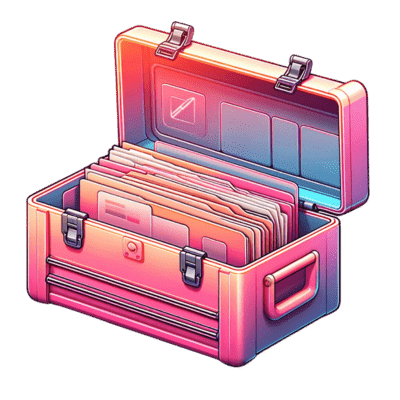
Enter your email for instant access
3. Share company news
All hands meetings make updates easy. At these gatherings, leaders can make announcements to the entire company at once. This method of delivery ensures that all team members are aware of new developments and upcoming events.
Here are some examples of company news to share:
- Appointment of a new executive member
- New locations or closing locations
- Retirement of long-time employees
- Fundraising efforts
- Perks and benefits additions
- Upcoming partnerships or events
- Priorities for the quarter
- Major wins and goals accomplished
- Rebranding or marketing campaigns
- New product launches
Covering these topics during all-hands meetings gives leaders a chance to explain the news in detail and allows employees the opportunity to ask questions and react.
Employees may be curious or excited about these announcements and may want to talk more than time allows. To keep the all hands meeting on track, give employees instructions on where to send comments or questions, for instance filling out a survey or talking to a manager.
4. Invite a guest speaker
The management team tends to lead all hands meetings, however, you can also invite a guest speaker to run the show. For example, you may ask the founder to return to talk about the company’s original vision or the early days of the organization. Or, you may invite an expert to teach a skill that the whole team could benefit from, such as negotiation tactics. Perhaps you book a motivational speaker to boost team morale. Or, maybe a psychologist talks about stress management techniques. The topic of the talk does not need to be directly work related. You can also choose a fascinating subject or speaker to entertain the staff and give employees new perspectives.
5. Hold a Q&A session with a guest speaker
Lectures and TED-style talks are interesting, however question and answer sessions engage audiences more fully. Holding a Q&A session with a guest speaker gives staff the chance to interact with an expert. Question and answer sessions are also one of the more engaging virtual all hands ideas, since talking back and forth with a special guest is more engrossing than simply staring at a Zoom meeting screen.
The theme of the all-hands meeting could be, “every question you ever wanted to ask about X.” For the sake of time, collect questions via form or email before the meeting so that the speaker can answer the most popular questions. If there are unanswered questions at the end of the meeting, then the guest speaker can respond via writeup or video, and you can post the follow-up replies for team members to access post-session.
6. Launch an ask me anything session with leaders
All hands meetings are an opportunity for employees and leaders to have direct discussions. Ask me anythings, also known as AMAs, are conversations where a guest of honor responds live to questions from a crowd. Holding an ask me anything session with management is a way to promote transparency and improve leader-employee relations. These talks can help employees understand a leader’s logic and get to know executives on a more personal and human level.
There are a few different ways to run an ask me anything during an all hands:
- Collect questions beforehand via form or survey
- Call on attendees with raised hands
- Have participants type questions in the chat or text questions to a facilitator
- Use an internal company forum, such as a board on Basecamp
Google Meet is a good platform for ask me anythings. The program’s Q&A feature lets users post questions other participants can like, which means facilitators can respond to questions in order of popularity.
Ask me anythings with leaders require trust and decorum. Going into the meeting, employees should understand that grievances should be addressed privately with management. This activity is about curiosity and learning, and is a chance for team members to find out more about the inner workings of the organization.
7. Run a super short hackathon
Hackathons are creative sprints where participants work in teams to design new products or solutions. Typically these events last 24 to 48 hours, however you could run a condensed version in an hour or two during an all hands meeting. First, encourage attendees to break off into groups, and then explain the prompt or topics. For a super short hackathon, you might ask teams to sketch a new logo or write a slogan, code a single webpage, craft a sales pitch, or dream up an event. In-person groups can split off and work on the projects in different parts of the room, while virtual attendees can use breakout rooms to brainstorm and collaborate. Be sure to leave time at the end of the meeting for groups to present ideas to each other.
For more tips, check out this list of virtual hackathon ideas.
8. Spotlight each department
In larger or remote companies, staff may not know the responsibilities or team members of other departments. Company-wide meetings are a chance to educate employees about other areas of the organization, and spotlighting departments is one of the best all hands meeting agenda ideas.
You can dedicate a meeting to introducing the members of each team and explaining the role of the department. You could also plan a short department spotlight section for ongoing all hands calls as a way for teams to give updates, share wins, and get feedback from the rest of the company.
Or, you could feature a different department during each all hands call. Teams can take turns leading a section of the meeting while giving a crash course in their area of expertise.
9. Request employee referrals for open positions
Referrals are one of the best recruiting tools. During all-hands meetings, you can advertise open positions and encourage current team members to recommend friends ideal for those roles. Be sure to give a short description of the position, including qualifications and responsibilities, explain the application process, and also mention the hiring timeline. To streamline the process, give attendees a digital or physical form to fill out with the name and contact information of the referee, or create an email address especially for referrals.
You can encourage employee referrals by offering rewards such as bonuses, time off, or event tickets.
10. Play connection and getting to know you games
All hands meetings bring the whole company together and provide an opportunity for team bonding. Connection games are among the best activities for all hands meetings because these exercises offer a low-pressure environment for teammates to learn more about each other. First, choose a game, such as Two Truths and a Lie or Mingle Bingo. Then, split the crowd into smaller groups and encourage teammates to interact. You can end the activity by asking players to share facts learned about teammates.
Here are lists of connection games and question games.
11. Host a lunch and learn
Lunch and learns are educational sessions that take place at lunchtime. Employers usually cover the costs of food at these events, either by catering or reimbursing employee meals. These sessions tend to take the form of intensive workshops where attendees take a deep dive into a subject, ask questions, and practice new skills.
Lunch and learns are typically optional activities, however if there is a subject that you believe a large portion of the staff would benefit from learning, or a topic that team members may feel shy about signing up for voluntarily, then consider transforming an all-hands meeting into a lunch and learn session so that all staff can share in the lesson.
Here is a list of ideas for virtual lunch and learns.
12. Compete in “The Price Is Right” style number guessing games
One of the most fun ideas for all hands meetings is to turn the routine report of numbers into an interactive guessing game. First collect statistics, such as sales numbers, revenue, number of new clients, positive reviews, or services rendered. Then, create a slideshow presentation with a slide for each stat. For each round, choose a handful of team members to play, and encourage the participants to guess the results. The player who guesses closest to the correct amount without going over wins the round.
You can award each winning participant with a small prize such as a Starbucks gift card, or have players compete in teams and give the winning team a group gift such as a complimentary team lunch.
Here are more virtual game show ideas.
13. Structure the meetings around company values
Theming meetings around company values is a way to vary recurring all hands meetings. You could choose a different company value to highlight on every company call, or you could give examples of team members who exhibit these traits. This exercise is a way to drive home the importance of your organization’s ideals, and staff value shoutouts give employees extra recognition.
Learn more about company core values.
How to run an all hands meeting
Here are the basic steps to running successful all hands meetings.
1. Choose a date and time when most team members can attend
The term for the gathering is an all-hands meeting, not a some-hands meeting. The point of the occasion is to bring together the majority of employees. The more team members in attendance, the greater the sense of unity, and the more voices that can contribute to the conversation. Thus, all-hands organizers aim to pick a date and time when the most teammates can attend.
Workday gatherings tend to be best for all hands meetings. Teammates and clients alike tend to take afternoon breaks for lunch, so scheduling a meeting around this time means that teammates can join without much disruption to the daily routine. Plus, afternoon meetings are ideal for overlap in time zones. For instance, noon on the east coast of the US is 9AM on the west coast, and 5PM for London.
If during the day is not a meeting option, then directly after work is the next best bet. When scheduling a meeting for the early evening, be sure to pay employees for that extra hour, and consider covering a light meal.
All hands meetings tend to be mandatory, however schedule conflicts can prevent team members from being able to attend.
2. Reserve a venue
If holding an in-person all hands meeting, be sure to reserve a room big enough for the staff to gather. Also, recruit team members to help set up and tear down chairs and equipment if necessary. Dispersed teams may have to travel to the spot from nearby locations. When planning the meeting, be sure to factor in travel time and traffic, and help those teams make arrangements to cover the location during the conference.
To host virtual all-hands meetings, choose a video conference software and make a meeting link. You may want to tweak settings, such as requiring attendees to ask to unmute or pre-assigning breakout rooms.
3. Make an agenda
All hands meetings follow careful structures. Executives are busy and do not have infinite time to spend in meetings. When planning all hands meetings, it helps to create and follow a detailed agenda to ensure that leaders have time to hit the most important points.
It is a good idea to leave time for questions and answers at the end of the meeting, and factor in buffer time for attendees to arrive or ask questions. You can also collect questions, comments, and concerns from staff in an employee survey or form before the meeting. This approach saves the time and trouble of calling on employees in the moment.
During the meeting, be sure to keep an eye on the clock and keep pace to cover the full agenda. If employees want to talk more about a particular topic, then you can schedule focused follow-up meetings or give staff instructions on where to send remaining questions or comments.
Sharing an overview of the agenda with the staff pre-meeting is also helpful and gives team members time to prepare questions or materials.
Here is a sample agenda to review.
4. Record the meeting for employees unable to attend
Schedule conflicts or last minute interruptions can prevent employees from attending all-hands. These meetings usually cover important topics, and it is a good idea to record the sessions for team members unable to make the meeting.
When holding virtual all hands meetings, recording the meeting is as simple as clicking the record button on the chosen virtual meeting platform. Be sure to notify staff that the meeting will be recorded and get participant consent. Team members who prefer not to appear on video can turn off webcams.
When hosting all hands meetings in person, you can record via video camera, video conference software, or an audio recording device. Then, post the recording in an easy-to-access area, such as an employee portal, Google Drive, or email.
Taping meetings is also good for record-keeping purposes.
5. Send a follow-up
When the meeting concludes, post the minutes or summary publicly for team reference. These follow-ups are helpful for teammates who missed the meeting, and are also a way for team members in attendance to better absorb the information. All hands meetings are chock-full of announcements, and follow-up highlight reels help teammates to avoid missing important details.
Be sure to bold any calls to actions, for instance, completing surveys or enrolling in programs. You can also give a short preview of upcoming events or future all-hands meetings topics. In these messages, you can also encourage employees to reach out and congratulate any team members praised during the call.
All hands meeting agenda
Here is a sample agenda you can use to organize your all hands meeting.
| Activity | Duration |
|---|---|
| Welcome new team members | 5 minutes |
| Icebreaker activity or prompt | 10 minutes |
| Major company updates | 30 minutes |
| Employee recognition and milestones | 5 minutes |
| Open discussion / Q&A | 10 minutes |
| Total | 60 minutes |
We recommend following the 8% rule when allocating time for fun icebreakers and social activities.
All hands meeting topics
Here is a list of topics for your next company wide all hands meeting.
- New employee introductions
- Employee milestones like work anniversaries and birthday
- Employee praise and recognition
- Major company updates
- Upcoming changes
- Company core values
- Open Q&A
- Industry changes
- Pricing or service updates
- Icebreaker activities
Really, an all hands is an opportunity to share news and updates with everyone at the company, so feel free to explore more topics too.
Conclusion
All hands meetings give leaders the opportunity to rally the entire staff and promote company unity. These gatherings are useful for delivering major announcements such as the hiring of new leaders or the start of new projects. The occasions give management a chance to communicate directly with the workforce, which improves relationships between team members and leaders, and also gives leaders valuable feedback. Not to mention, these occasions are an opportunity for staff to interact. All hands meetings can cultivate a cohesive company culture and sense of community, especially in large and remote organizations.
The frequency of these meetings varies depending on the company and industry, with some groups holding all hands as often as once a week, and others hosting these meetings on an annual basis. However, organizations can greatly benefit from routinely gathering employees together for community meetings, and should consider adding all-hands into the regular event schedule.
Next, check out this list of executive team building activities and ways to celebrate with remote employees.
We also have a list of fun team meeting ideas and discussion topics, this list of breakout session ideas, and this list of food ideas for conferences.
