You found our ultimate guide to virtual teams.
Virtual teams are collaborative groups within online workplaces. These teams are typically fully remote 100% of the time, though teammates may occasionally meet, or the team may be hybrid and include a combination of in-office and virtual members. These groups are also commonly called remote teams, dispersed teams, and distributed teams.
It takes special skill to manage virtual teams, lead fun virtual team building activities, and create strong and successful remote teams.
This article covers:
- what are virtual teams
- where virtual teams work
- how virtual teams work together
- types of virtual teams
- examples of virtual teams
- challenges of virtual teams
- benefits of virtual teams
- best practices for virtual teams
Here is everything you need to know.
What are virtual teams?
Virtual teams are groups of colleagues that collaborate remotely. These teams tend to function entirely out of virtual offices, and many lack a centralized homebase or do not visit headquarters very often. These teammates work together by using technology.
The structure of virtual teams varies depending on the industry, company, and department. Some virtual employees follow a traditional 9-5 schedule, while others are allowed a more flexible schedule and can work whenever, as long as they work for the expected number of hours each week. Typically, the organization or the manager sets the standard for when and how employees are expected to be online.
Typical virtual teams are 100% remote and rarely meet, and working remotely is the default. In contrast, hybrid teams work remotely part time and in-office part time, or have some team members working remotely while others collaborate in-office. Non-remote and onsite teams work in the same space 100% of the time. Companies can have a mix of in-person, hybrid, and remote teams, and employees can be a member of multiple teams. For example, perhaps managers regularly meet and exchange ideas online, yet rarely meet in person. Or, a project leader may form a team of international employees to work on a special assignment from their respective parts of the world. Organizations that work traditionally onsite should still brush up on virtual work and management best practices because the need to collaborate virtually may occasionally arise.
Virtual teams sometimes go by other names such as dispersed teams, distributed teams, and remote teams.
Where virtual teams work
Team members who telecommute and work from home, from coworking spaces, or from public spaces like coffee ships, libraries, and parks. Virtual teams can work from almost anywhere with a stable internet connection.
Remote teams that deal with sensitive information, such as medical or finance fields or team members with access to trade secrets, tend to have more restrictions in terms of remote work and work from home policies. These individuals usually need secure connections, private spaces, and employee monitoring software. Meanwhile, positions that deal with less confidential information have more freedom in terms of work environment. For instance, a social media manager is likely able to work from a coffee shop’s WiFi, while a finance manager should stick to the home office.
How virtual teams work together
Virtual teams work together mainly via remote work platforms and virtual meeting software. Teams may also use Zoom apps and Slack apps to communicate and collaborate more effectively.
Some teams consist of members working independently and meeting occasionally to compare notes and share ideas. Other online offices are more collaborative and involve frequent video meetings and instant messages. How often remote teams meet up and what virtual collaboration looks like depends on the nature of the work and the company culture.
Traditional office environments revolve around face-to-face conversations and working on tasks side-by-side in the same space. In contrast, virtual teams rely more heavily on instant messaging, video conferencing, and email.
Types of virtual teams
Here is a breakdown of common types of remote teams.
1. Networked
Networked teams are cross-functional teams that consist of members of different departments. Often, members phase in and out of these teams depending on the group’s goals and needs.
2. Parallel
Parallel teams tend to be temporary teams. These groups function like committees and consist of members of different areas of an organization that come together to improve a system or process.
Want some free team building tools?
$49 value (100% free)
- 100+ fully tested icebreaker questions
- 24+ themed Bingo generators
- 5+ PDFs (including the 8% Rule)
- 2024 team building calendar
- and more...
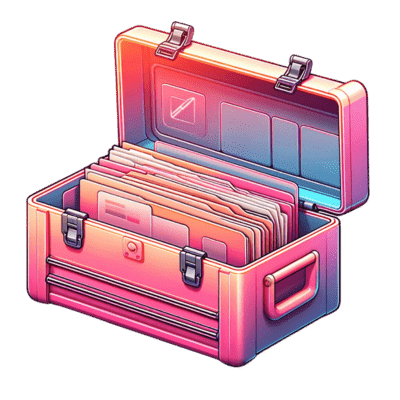
Enter your email for instant access
3. Product development teams
Product development teams often bring together professionals from across the globe to brainstorm ideas and perfect new products or services. Having an international product team often means that the new product is designed with a global audience in mind.
4. Production or functional teams
Members of production teams perform routine tasks while dispersed. These teams are typical of 100% remote remote companies. Each team member has a specific role and responsibilities. Teammates do work independently, and come together to share ideas and results or occasionally collaborate.
5. Service teams
Service teams stagger schedules so that at least one team member is on the clock and reachable at all times. These teams are usually client-facing, and this format is popular in the customer service industry. However, internal support teams like IT can also use this structure. These virtual teams tend to consist of members in many time zones and enable 24/7 service for clients or colleagues.
6. Management teams
Management teams consist of managers from different branches and geographical locations. These leaders come together to support each other, share insight and advice, and make organizational decisions.
7. Action teams
Action teams are similar to task forces. These teams come together for a short amount of time with a specific purpose. Once the goal has been reached, the team wraps up and the group is disbanded.
8. Offshore ISD teams
Offshore teams exist when a company outsources certain tasks and services overseas. These teams are especially common in the software development world, yet exist in other industries as well. The home site and off-shore teams typically only interact virtually.
9. Freelance or contractor teams
Sometimes companies hire on freelance and temporary help for a specific season or project. Since these contributors are not long term employees, there may not be a need for them to work in the same geographic area as other employees. However, these individuals may still need to collaborate occasionally with permanent employees via remote platforms.
Examples of virtual teams
Here are some real world examples of remote workplaces.
1. TeamBuilding
TeamBuilding has always been a 100% remote company.. When our company led in-person experiences, we needed hosts in different cities to run the events. When we switched to all-virtual events due to shutdowns, our company grew as demand increased. We now have over a hundred team members spread across the US and the world, including a few digital nomads. Slack and Zoom tend to be our main means of contact and tools for collaboration, however we also use programs such as AirTable, Miro, and Trello to work together.
Since we know how important virtual employee engagement and community building is in remote offices, we often have team hangouts and social events like trivia competitions, scavenger hunts, and book clubs. Some team members even coordinate in-person meetups, and post photos of those hangouts in a special Slack channel.
2. Yelp’s Community Team
The community team at Yelp has always been remote. Yelp recruits full-time Community Managers (in bigger cities) or part-time Community Ambassadors (in smaller cities) to serve as local representatives of the company. These folks have the important task of building a sense of community between users, business owners, and Yelp, mostly through social media and special events. Being locally-based in the market, these individuals have a better sense of the city’s culture and current events, and can relate more easily to other nearby users and business owners. Employing a local means that Yelp can craft more customized experiences tailored to the city’s style and spirit. Plus, the community managers humanize the brand and can develop 1:1, face-to-face relationships with users and business owners. Being remote is critical to the role because it is important for these individuals to live in the cities they serve.
In terms of teamwork, the CM’s do most of their work independently, yet because the community team follows the same tasks, teammates are able to meet, exchange ideas, and help each other.
Full disclosure: This author has first hand experience on the Yelp community team as well as with TeamBuilding.
2. Basecamp
Basecamp was one of the earlier adopters of the fully virtual office, which makes sense considering that the company’s software enables remote work. Co-founder Jason Fried is a big proponent of remote work, and urges leaders not to try to recreate the office in telecommuting environments. Fried insists that one of the upsides of remote work is asynchronous work, and allows employees to work more flexibly. Basecamp works in six week cycles where projects are segmented into six week sections, and announced to employees at large at the start of each cycle. Employees live and work in dozens of cities across the world, and come together occasionally for virtual conferences or in-person retreats. However, the majority of the work happens remotely, facilitated by Basecamp software itself.
Check out the founders’ bestseller on virtual offices in our list of remote work books, and here is a more in-depth look at how Basecamp structures its remote teamwork.
3. Buffer
Buffer’s distributed team lives in 15 different countries. The social media and marketing software company rebels against the “always on” mentality and strives to give employees a better work life balance. Many workers within the company have shifted to a four day workweek model. The company also uses tactics such as mentorship programs, virtual all-hands meetings, employee perks, and retreats to support its remote workforce. Buffer runs an open culture blog that gives a glimpse into its operations and also serves as a resource for virtual employees.
4. Gitlab
Pre-pandemic, Gitlab was one of the world’s largest all-remote companies, with over 1,000 employees spread out across more than 65 countries. The company uses its remote manifesto to structure its virtual practices, with guidelines like flexible working hours, writing down and recording knowledge, public sharing of information, asynchronous communication, and valuing the results of work over the number of hours put in. Employees use Gitlab software to collaborate, particularly for writing and repackaging code, and the company even offers a visiting grant for colleagues who want to get together to collaborate in person. The organization has a long-term vision for remote work and plans to continue to be a remote-first company for the foreseeable future.
Read more about Gitlab’s remote work culture.
5. Twitter
During the pandemic, technology company leaders set the trends for remote work. When Silicon Valley executives pushed back their return-to-office dates, other industries followed suit. Twitter was one of the first tech giants to announce that its employees would be working from home indefinitely. The social media platform gave employees the choice to either return to the office or continue to work remotely. Twitter saw benefits to shifting to a virtual model, such as being able to recruit from a more diverse candidate pool and giving employees more autonomy and freedom. Initial adjustments were necessary, as employees had to adjust to contrasting schedules and limit the number of Zoom meetings to avoid fatigue.
Read more about Twitter’s remote work transition in The Washington Post.
6. IBM
IBM was one of the pioneers of remote work. In 1979, the company moved five employees to full-time telecommuting on a trial basis. In the decades after, IBM increased its remote workforce by the thousands. In these early days, telecommuting relied on technology like phone calls, faxes, and occasional travel. By 2009, 40% of IBM’s workforce was telecommuting. In 2017, the CEO suspended work from home options for some employees and moved workers back into the office in an effort to spark creativity. However, like many companies, IBM was forced to adapt to shutdowns and facilitate teamwork virtually. According to Business Insider, the current CEO expects to move towards a hybrid model post-pandemic.
Read more about IBM’s remote work history on wrkfce.
Challenges of virtual teams
Here are the common struggles of remote teams.
1. Harder for teammates to get to know each other
In virtual offices, it may be months or even years before teammates meet each other. Some teams never meet in person. In more traditional offices, coworkers can chit-chat and make small talk in meetings, at the copier, in the breakroom, or over lunch. Communication in virtual offices tends to be business-first. Very few folks schedule a Zoom call or send a direct message just to say hi. These circumstances make it very hard for remote teammates to get to know each other. In fact, team members may be unfamiliar with coworkers’ faces or names, much less their personalities.
How to fix this: Share organizational charts. Schedule regular meetings and do virtual icebreakers. Create a virtual watercooler and encourage casual online banter. Host regular virtual team social events.
2. Sense of loneliness and isolation
Remote workers are prone to loneliness. Traditional offices have hustle and bustle and the feeling of other folks being around. Home offices tend to be quieter and more secluded. Remote employees can go hours, days, or even weeks without interacting with another human being, depending on their job. Solitude can mean greater short term productivity, however there are drawbacks to feeling alone for too long. Virtual teammates may not feel like they are part of a team at all, may lack a sense of belonging, and can struggle to understand how their work fits into the larger picture.
How to fix this: Connect teammates by making new hire announcements, planning hangouts and check-in meetings, and creating spaces where team members can interact, such as virtual breakrooms and group chats. Encourage peer-to-peer praise. Hold regular online team building outings such as team lunches or trivia.
You can do community building activities to connect your people.
3. Conflicting schedules
Many virtual offices operate on flexible schedules where teammates can be online whenever they please, as long as they clock the expected number of hours. Companies that do ask teammates to be online during standard 9-5 often have team members in different timezones, meaning schedules still are not fully synchronized. These conflicting schedules can make communication and collaboration even more of a challenge. Team members may have to wait for teammates to come online, which could delay answers and cause backups.
How to fix this: Have employees communicate their working hours and display out of office messages. Plan overlap hours where employees are required to be online. Have resources such as wikis or FAQs employees can reference instead of asking coworkers. Create group chats or channels where employees can ask general questions instead of reaching out to one teammate at a time. Use a standard calendar so that employees can easily sync schedules.
4. Dependence on technology
The virtual office is not a literal office, but rather a software suite. Remote teams are dependent on technology, and technical issues can put a damper on productivity. For example, Zoom malfunctions, unstable internet connections, Slack outages, or power loss. These obstacles can range from a couple of minutes or hours of lost time, to whole days gone. In some cases, teammates can work offline and transfer work later or use backup methods of contact like phone calls. However, on a fundamental level, remote teams need technology to operate.
How to fix this: Choose the right technology by picking reliable platforms. Have workarounds and protocols in place in case of issues, for instance phone trees and data backups. Work as a team and encourage teammates to step in and help out when a coworker experiences technical difficulties.
5. Communication
Communication is important for all teams, yet is especially critical for virtual teams. Conversations are more natural in traditional offices where coworkers see each other regularly. Folks can misinterpret the tone of written messages, or may assume a colleague is ignoring them when that colleague is just busy. Not to mention, the virtual office can create an out-of-sight-out-of-mind effect that makes it easier to forget to respond to a colleague. Communicating only via computer feels unnatural to most folks and requires practice to master.
How to fix this: Share guidelines with staff, for instance posting questions in a designated Slack channel, responding to emails within a set timeframe, or responding to group chats with emojis to avoid cluttering feeds. Coach teammates on how to send professional messages. Have a standard check-in process and plan regular meetings. Tell employees to mark themselves as available or unavailable. Share contact information.
Check out this list of virtual team communication best practices.
6. Culture
According to a survey by PwC, only 5% of leaders believe that companies can have a strong culture without employees ever going to the office. Culture is one of the major challenges that remote teams face. Virtual teammates have fewer shared experiences, especially since each of their working environments is unique. Often, work is independent and each teammate does his or her part separately. Not to mention, remote teams tend to have fewer natural interactions. Under these conditions, it can be hard for these coworkers to form a cohesive culture, nevermind a positive one.
How to fix this: Share company core values with staff, and publicly praise team members who practice these values. Communicate a common mission. Recognize employees and encourage peer-to-peer praise. Plan team bonding and networking activities such as remote coffee breaks and virtual Christmas parties.
Learn more about building a remote company culture and the best ideas for team bonding virtually.
7. Zoom fatigue
Staring at the screen for long periods of time can be exhausting. Remote teams are prone to a condition called Zoom fatigue. According to a Stanford article, causes include excessive online eye contact, seeing yourself on screen, limited movement, and added awareness and effort. Simply speaking, communicating via video conferencing feels unnatural, and adjusting to the medium takes extra energy. Video calls tend to make us more self-conscious and are typically less emotionally rewarding than chatting face to face.
How to fix it: Limit Zoom meetings to must-meets, prepare an agenda, and keep the meeting on-track so that it ends on time. Give teammates access to an instant messaging platform or group chats for quick discussions. Encourage employees to take stretch breaks, exercise, and step outside from time to time.
You can counter Zoom fatigue with virtual wellness programs.
8. Lack of management
Managing remote teams takes an entirely different approach and set of skills than managing in-person teams. According to a report from the Association of Talent Development, only 56% of companies offer training in virtual management. Inexperienced managers may not know how to train, get to know their reports, notice when teammates are dissatisfied or struggling, encourage teamwork, or gauge progress when working completely virtually. Striking the proper balance is hard, and many remote managers either micromanage or undermanage.
How to fix it: Offer virtual management training. Give remote leaders tools such as people management software and project management apps. Set standards for 1:1 contact, and encourage leaders to build relationships with team members.
Benefits of virtual teams
Here are some of the perks of being on a virtual team.
1. Geographical diversity
Taking teams virtual means that the group is not limited to folks who can commute to an office building. Virtual teams can consist of members in different regions, time zones, countries, and continents. Remote teams mean that professionals around the globe can work together without traveling to meet. Virtual team members can live wherever they like and are not limited to one particular city, or city-living in general. Some remote workers choose the digital nomad life and travel while working remotely. One of the perks of being part of a geographically dispersed team is getting a direct window to the world via coworkers.
2. Cultural diversity
Remote teams tend to be more culturally diverse than in-person teams. Often, team members are spread out across different regions, countries, and continents, which means the blending together of many different cultures instead of one homogenous culture. Also, the ability to work remotely may remove barriers to entry that previously excluded certain groups. For instance, flexible schedules make it easier for parents of young children or team members with disabilities to work. Not having a commute means that folks who lack reliable transportation or live far away from the company’s home base can join the team. Teammates who share traditions and different perspectives with each other broaden each other’s horizons.
3. Reduced overhead
Virtual teams tend to have less overhead than in-person teams. Since teammates telecommute, there is no need to rent office space, which can cut operation costs significantly. Some companies reimburse employees for computers and equipment, internet and phone, and home office furniture, however these costs still tend to be less than stocking and running an office. While employees often wind up with increased utility costs, telecommuters save money on commuting and parking costs, professional attire, and takeout lunches, and often wind up saving money by working from home.
4. Increased productivity
A Stanford study found that working from home increased productivity by 13%. Most remote workers report being more productive when telecommuting. Home offices are quieter and have fewer distractions and disruptions. Zoom meetings tend to be shorter and more controlled than traditional meetings, and teammates can arrive late or leave the meeting early without disturbing other attendees. Remote workers can typically make their own hours and optimize their workdays by being on the clock when they are most alert. Also, remote team members tend to take fewer sick days, both because they are exposed to fewer germs when not in contact with officemates, and because some employees can still work from home when recovering from minor illnesses. Because individuals tend to be more productive when working remotely, teams are more productive too. Virtual teamwork tends to be independent in nature, with each team member doing an assigned part and sharing the rewards of those efforts with the rest of the team.
5. More flexibility for teammates
In-office teams have to compromise much more often than remote teams. Virtual teammates have many more freedoms than their in-office counterparts. Individual team members can create home offices that most suit their individual needs and tastes. In virtual offices, there are no squabbles between teammates about noise or temperature, because each team member can have their personal preference. Remote teams also offer team members more flexible working hours. Team members do not need to have identical working schedules, as long as there is some schedule overlap and the ability to collaborate.
Best practices for virtual teams
Here are operational tips for virtual teams for maximum efficiency.
1. Choose the right remote work platforms
Teams need the right tools to complete tasks, and for virtual teams, this means having the right remote work software. When picking out a platform, choose programs that are easy to use, reliable, and responsive. It helps to have a central hub that is able to integrate with different software to serve a a “home base.” For example, Slack has many integrations and apps that eliminate the need to switch between different programs. Be sure to choose a program that is scalable, especially if you plan to grow your business.
Zoom tends to be the most popular video conferencing software, however it is important that a company chooses a program that suits their needs. For instance, Google Meet has a robust Q&A feature, and companies that hold interactive meetings with many participants might choose this option instead.
It also helps to have a central directory for resources. For instance, Google Docs tutorials, a company Wiki, DropBox folders, or a Trello board for operating procedures.
These platforms are your remote team’s workspaces, so it is important to choose tools that suit your needs and skill levels.
Check out this list of the best remote work platforms.
2. Virtual onboarding
Onboarding is important in any work setting. However, since remote work tends to be so independent, it is especially important to start teammates off on the right note.
- make an announcement so that the team knows there is a new member
- update the organizational chart and give new hire a copy
- facilitate a virtual tour
- give the new team member up with passwords to platforms and do a quick demo or run-thru for the programs
- set the new hire up with training modules
- take time to answer initial questions and give the new teammate contact info for additional questions
- host a welcome event, such as a virtual happy hour or lunch
Here is a guide to doing virtual onboarding.
3. Provide resources
Remote teammates cannot simply lean over a cubicle or walk to a colleague’s office to ask a question. Instead, employees must message a manager or a coworker and wait for a response. To avoid delays, it is better to provide reference materials in an easy to-access location. For example, a company Wiki, an FAQ page, video tutorials, shared Google Docs and Drives, or a DropBox library. These databases are self-serve and searchable so that team members can find answers fast.
For more complex questions, teammates can post to a channel. For example, TeamBuilding has a #general-questions Slack channel where coworkers can ask each other work-related questions. This format is helpful because all team members can see the answer, which can save other team members from having to ask the same question in the future.
4. Company culture
Company culture is often one of the greatest challenges for remote teams. Leaders can create organizational culture online by talking about company core values and the central mission, recognizing team members for accomplishments, planning fun activities like competitions or care packages, and having visible leadership that engages in two-way dialogues with the staff.
It is also important for each team to have a microculture. Virtual teams should get to know each other, create rituals and traditions, and form a team identity. It may sound silly, yet even the act of choosing a team name can add to the sense of unity. Other good tools for building community among a team include starting a group chat, sending team emails, scheduling hangouts, and recognizing members for good work. Team culture encourages teamwork.
You can do virtual leadership activities to help promote strong leadership for your team culture.
5. Meet regularly
Meeting regularly is important for virtual teams. Zoom meetings are often the only face-to-face time teammates get with their peers. In remote workplaces, employees do not see teammates around the office. Meeting virtually can help coworkers gain a sense of familiarity with each other, even if other group members do not speak much during these meetings. Not to mention, remote employees may not even feel as if they are part of the team if they constantly work alone and rarely see or interact with colleagues.
Team meetups can be a tricky balance. Managers aim to respect the teams’ time and not schedule too many meetings, especially since Zoom fatigue is a thing. However, it is important to acknowledge that getting together from time to time online is vital for teamwork. Meeting semi-regularly promotes camaraderie and helps teammates establish bonds. Team members will grow more comfortable with each other and will be more likely to lend a hand or go to a teammate for help.
Meetings are especially important if teammates work on contrasting schedules and are not often online at the same time. It is important to time all-team meeting strategically so that the maximum number of staff can attend.
Here is a guide to doing all-hands meetings remotely.
6. Communication
Communication is key for virtual teams. When forming a remote team, one of the most critical steps is to give teammates tools and standards for communicating with each other. You should specify a main means of contact, for instance, Slack channels or group messages, so team members know which medium to pay most attention to. When welcoming new teammates, ensure that new hires get added to appropriate groups and threads and make an introduction. Also, lay down communication guidelines, for instance, displaying availability when out of office or in a meeting, responding to emails or messages within 24 hours, tagging or cc-ing the proper teammates in messages, or searching the forum before posting a question to avoid repeat inquiries.
Setting standards for the frequency of communication is also important. For instance, telling managers to have a 1:1 call with each employee at least once a month, or requiring teammates to give updates once weekly.
Newly remote teammates may also need to adjust their communication styles to be concise and ask the right questions so that team members get the most out of their messages.
7. Regular check-ins
“No news is good news” is not necessarily the best approach to virtual teams. Team members or managers may assume a team member is doing fine when in reality, that team member is struggling and afraid to ask for help. It is much easier for teammates to pick up on changes in demeanor or workstyle when working in the same office.
Check-ins are opportunities for remote teammates to touch base, offer help, and reinforce the relationship. Even if there are no issues, that regular contact helps remote coworkers connect and be more comfortable approaching each other and asking for help when issues arise.
Regular check-ins can create a baseline so that managers can more easily pinpoint when issues began to arise, and to get to the root cause of the problem more quickly. These check-ins may take the form of a weekly poll or self-evaluation form, a 1:1, or a team member buddy meetup.
Check-ins can also keep remote team members accountable and ensure they stay on task.
Here is a list of check-in questions for employees.
8. Do virtual team building
Virtual team building is key to developing strong remote teams. Team building works best as an ongoing effort, not just once or twice a year outing. These efforts do not need to be expensive, either. You can facilitate online team building by sending icebreakers in emails, creating fun Slack channels, or running online game nights for example. Team dinners tend to be a big hit. The best way to facilitate online team building tends to be to set up regularly recurring activities so that teammates can join events that interest them as their schedules allow.
Here are more remote team building games to play with coworkers.
9. Be clear about expectations
Clear expectations are key in virtual offices. In traditional offices, bosses can supervise and observe much more of the work. In remote workplaces, managers give direction and rely on employees to follow through. It is important that initial instructions are clear and employees have the opportunity to ask questions. Otherwise, miscommunications can occur and teammates may waste time with an incorrect approach or an unnecessary task. Worse still, managers may not pick up on the misstep until hours or days have been wasted. It helps to check for understanding before sending remote employees off to their tasks.
Similarly, it is important to clarify metrics, goals, and objectives, so that employees know what they are expected to achieve and how they will be evaluated. Also, employers should express basic standards, for instance, by setting deadlines, specifying work hours or must-be-online times, painting a clear picture of minimum workloads and projected output, and explaining procedures for asking time off. These communications set both parties up for success and prevent conflicts caused by mismatched expectations. Plus, when every team member is clear on roles, responsibilities, and rules, then there tends to be more accountability and less team tension.
Final Thoughts
Virtual teamwork has become more common in recent years. Even companies that operate mostly onsite have the need for virtual teams from time to time. To work effectively in this new modern landscape, it is important for workers and managers to understand the concept of virtual teams and best practices for collaborating remotely. By following a few basic guidelines, leaders can optimize their workforces for virtual teamwork and reap the benefits of remote work.
Next, check out this list of virtual team celebration ideas, these ideas for online pizza parties and these challenges for virtual teams.
