You found our list of the best presentation software.
Presentation software allows users to create, edit, and display slideshows or presentations. For example, PowerPoint, Prezi, and Google Slides are all types of presentation software. The purpose of these tools is to help workers share ideas and information in a visually engaging way. These tools are also known as “presentation software for work” and “business presentation software.”
These presentation software are similar to team building PowerPoint topics, team meeting ideas, and all hands meeting ideas.
This list includes:
- presentation software for work
- top presentation software
- animated presentation software
- best software for presentations
- business presentation software
- cloud-based presentation software
Let’s get to it!
List of presentation software
From PowerPoint to Slidecamp, here is our list of the best software for office presentations.
1. PowerPoint
PowerPoint, developed by Microsoft, is the industry standard for presentation software. Folks love the platform’s easy-to-use interface. PowerPoint allows users to create visually appealing presentations by adding text, images, videos, and graphs. With various templates and customization options, PowerPoint encourages effective communication. Plus, this software’s compatibility with other Microsoft products makes for an efficient workflow.
Learn more about PowerPoint.
2. Prezi
Prezi is an animated presentation software known for its dynamic approach. Unlike typical slide-based tools, Prezi lets you create interactive presentations. This format makes presentations more engaging for your audience. The zooming and panning effects help highlight important points and connections between ideas. Additionally, Prezi is cloud-based, making collaboration and sharing presentations easy. The site’s flexibility and visual impact make it a valuable tool for creating memorable presentations.
Learn more about Prezi.
Want some free team building tools?
$49 value (100% free)
- 100+ fully tested icebreaker questions
- 24+ themed Bingo generators
- 5+ PDFs (including the 8% Rule)
- 2024 team building calendar
- and more...
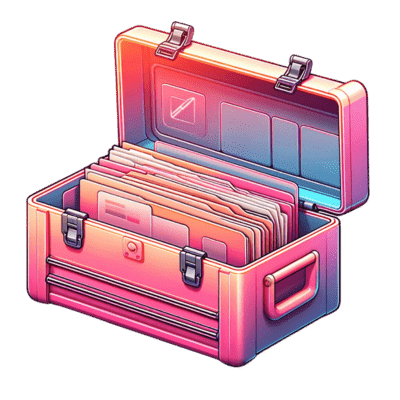
Enter your email for instant access
3. Google Slides
Google Slides is a popular presentation software developed by Google. The cloud-based platform allows for collaborative work. Multiple users can edit and comment in real time. This tool supports multimedia content, simplifies sharing, and offers professional templates. Notably, Google Slides is fully integratable with other Google applications like Docs and Sheets. Slides is a comprehensive cloud-based presentation software for many businesses.
Learn more about Google Slides.
4. Keynote
Keynote is Apple’s answer to PowerPoint, known for its elegant interface and beautiful templates. Keynote offers several tools for easily making presentations. Unique features set Keynote apart, such as “Magic Move” for smooth transitions and the ability to work offline. Suitable for both beginners and design experts, Keynote is exclusive to Apple devices.
Learn more about Keynote.
5. Zoho Show
Zoho Show helps users make attractive slideshows easily. The program has a simple interface and various templates to express ideas. Presenters become dynamic with features like slide transitions, animations, and adding multimedia. Zoho Show stands out for its teamwork features, letting multiple users work on a presentation together. This collaboration makes editing smoother and more efficient. Overall, Zoho Show is a great tool for making professional presentations with ease.
Learn more about Zoho Show.
6. Visme
Visme blends convenience and professionalism to create great presentations. Ideal for students, teachers, and business professionals, the site offers several customizable presentation templates. Users can add interactivity, analyze data, collaborate in real time, and share or download presentations. Visme’s interface makes creation easy. This program is an excellent choice for those looking for quality, flexibility, and user-friendly design tools.
Learn more about Visme.
7. Canva
Canva offers an easy-to-use interface, making it a favorite among presentation software for work. This site’s library of templates, images, and icons provides endless customization options. Beyond its basic free version, Canva also offers premium features for a subscription cost. Despite its expansive offerings, it maintains a user-friendly interface.
Learn more about Canva.
8. Emaze
Emaze is an impressive business presentation software suite that is ideal for professionals and students alike. The program’s varied features set it apart, such as 3D slides, video backgrounds, and analytic tools. Emaze supports multiple formats for importing presentations, making it a versatile choice. With a large library of templates and a user-friendly interface, creating engaging presentations becomes easy. Moreover, you can share projects with teams in real time, fostering collaboration.
Learn more about Emaze.
9. Slidedog
Slidedog is an advanced presentation tool developed for seamless slide shows. The site integrates resources from various formats like PDF, Prezi, images, or even web pages. This feature makes Slidedog a one-stop solution for presenters. Workers will love the program’s user-friendly interface and dual-screen functionality. With this feature, the presenter can see both the current and upcoming slides. Slidedog elevates every presentation, ensuring an engaging and professional delivery.
Learn more about Slidedog.
10. Haiku Deck
Haiku Deck allows you to showcase your ideas in a creative and visually appealing way. Employees can easily make engaging presentations with a simple user interface and high-quality images. The software offers various templates and themes for customization. Furthermore, Haiku Deck includes built-in tools for adding text, charts, and graphs, making it versatile for professionals in any field. In summary, Haiku Deck simplifies the process of making impactful and interesting presentations.
Learn more about Haiku Deck.
11. Animaker
Animaker helps users create captivating and dynamic presentations. The site’s user-friendly interface and wide template selection allow teams to easily bring their ideas to life. Animaker offers the necessary tools and features to engage your audience. You can benefit from animated characters, text effects, customized transitions, and audio integration. This software offers several possibilities for creating visually stunning presentations. With Animaker, you can elevate your presentations and make a lasting impact on your viewers.
Learn more about Animaker.
12. Renderforest
Renderforest helps with storytelling in presentations. Advanced design tools encourage users’ creativity. The site simplifies complex data into simple visuals, making your presentations more engaging. Tailored templates suit various industry needs. Also, Renderforest provides branding opportunities, allowing you to incorporate logos promoting business identity. This site is among the best software for presentations.
Learn more about Renderforest.
13. PowToon
PowToon helps users create captivating and animated presentations. This interface is user friendly, and it has a large collection of templates, animations, and characters. With PowToon, designing visually appealing presentations is simple. PowToon offers various features to enhance your content. This software allows you to engage your audience with customizable slide transitions to interactive elements. PowToon can take your presentations to new heights!
Learn more about PowToon.
14. Genially
Genially helps teams create interactive and captivating presentations. The site offers a wide range of templates and design tools, making it easy to customize your work. Genially turns ordinary presentations into engaging visuals. Further, the program supports collaboration, allowing multiple users to work on the same project at once. Notably, Genially has embedded analytics, providing valuable feedback on viewer engagement.
Learn more about Genially.
15. Pitcherific
Pitcherific is a presentation software that helps you polish your public speaking skills. The site offers templates for different types of pitches. You can customize each presentation according to your requirements. The interface is user friendly and provides real-time feedback on your performance. Additionally, the program offers tips and suggestions to improve your presentation. Pitcherific is an essential tool for preparing effective pitches.
Learn more about Pitcherific.
16. Ludus
Ludus is a unique cloud-based presentation software. This professional and innovative toolset lets you incorporate design elements from popular tools like Sketch and Illustrator. With the ability to add media from YouTube and Vimeo, Ludus lets users create engaging presentations. Slides are highly customizable and perfect for design-savvy teams.
Learn more about Ludus.
17. Slidecamp
Slidecamp is among the top presentation software that helps teams create beautiful presentations. The program’s interface and templates make it simple for individuals to design professional presentations. Users can add text, images, charts, and videos to their slides. Additionally, the software offers collaboration features that allow multiple team members to work on a presentation at once. Slidecamp provides the tools to engage your audience and deliver an unforgettable presentation.
Learn more about Slidecamp.
18. Beautiful.AI
Beautiful.AI is a presentation software that helps you make stylish slideshows easily. The program has several features to make your presentations look great. With Beautiful.AI, you can choose from different templates and themes to give your slides a professional look. The site also helps you arrange your content neatly. You can add pictures, charts, and icons to make your points clear and engaging. Plus, the site is easy to use, even if you are not a design expert. With Beautiful.AI, you can create impressive presentations without a lot of hassle.
Learn more about Beautiful.AI.
19. Focusky
Focusky is a presentation software that helps users create dynamic presentations. The site features zooming and panning effects to keep viewers engaged. With Focusky, users can add text, images, videos, and animations to their slides. These features create visually appealing presentations. The software offers a variety of templates and themes to choose from. Plus, firms can enjoy customization options for fonts, colors, and backgrounds. Focusky also allows users to present their slides online or offline, making it convenient for sharing and collaborating with others.
Learn more about Focusky.
20. FlowVella
FlowVella is a software designed to create interactive presentations. In addition, these presentations work seamlessly across different devices. With FlowVella, users can add multimedia elements such as images, videos, and audio to their slides. These effects create engaging presentations. The software offers features such as touch navigation, embedded links, and interactive hotspots. FlowVella also provides analytics tracking to monitor presentation effectiveness.
Learn more about FlowVella.
23. LibreOffice Impress
LibreOffice Impress is a free and open-source presentation software. This program is included in the LibreOffice suite. With LibreOffice Impress, users can create slideshows with text, images, charts, graphs, and multimedia elements. The program offers a range of features for designing and formatting slides. Folks will enjoy using slide transitions, animations, and drawing tools. LibreOffice Impress also supports compatibility with Microsoft PowerPoint files. This feature makes it easy to collaborate with users of other presentation software.
Learn more about LibreOffice Impress.
24. Decktopus
Decktopus is an AI-powered presentation software. Users can create professional-looking presentations quickly and easily. With Decktopus, folks can choose from a variety of smart slide templates tailored to their presentation topic and style. The software offers content suggestions, design guidance, and customizable layouts. These features streamline the presentation creation process. Decktopus also provides real-time collaboration and sharing features. Teams can easily work together on presentations.
Learn more about Decktopus.
Tips for making workplace presentations
Making engaging presentations helps convey information and keep viewers entertained.
Here are some tips for designing effective slideshows:
1. Start with a Strong Title Slide
A visually appealing title slide can capture your audience’s attention from the beginning. You can include the title of your presentation, the presenter’s name, and any relevant imagery or branding elements. The design can stay clean and professional.
2. Use Consistent Design Elements
Using the same fonts, colors, and formatting for all slides can maintain consistency. This step creates a cohesive and professional look that helps your audience focus on the content of your presentation.
3. Limit Text and Bullet Points
It is important to avoid overcrowding slides with too much text or bullet points. Instead, use short phrases or keywords to effectively share your message. Text can be brief, and you can use visuals such as images, charts, and diagrams to complement your points.
4. Ensure Readability
Audience members should be able to read text, images, and other elements from a distance. Be sure to use legible fonts and font sizes. A good place to start is 30 pt. for body text and 44 pt. for headings. Contrast between text and background colors is also important.
5. Review and Revise
Before finalizing your slideshow, review each slide carefully for clarity, accuracy, and consistency. To ensure your presentation flows well, edit and revise as needed. Consider seeking feedback from colleagues or peers for additional insights and suggestions.
Final Thoughts
Choosing the right presentation software can help you share information effectively. Each tool has unique features that cater to different needs. Selecting a tool that fits your requirements and comfort level is essential. The best tool is one that helps you present your ideas clearly and impressively.
Next, check out our posts on team building TED talks, virtual lunch and learn ideas, and annual company meeting ideas.