You found our list of the best virtual office Olympics ideas.
Virtual office Olympics are online competitions that promote fun and unity in virtual offices. These events typically consist of a series of online mini-games played via Slack or Zoom. The purpose of these activities is to encourage teamwork and company pride throughout a remote workforce. The events are sometimes called “Zoom Olympics.”
These games are a type of workplace competition and online team building game. These contests can also function as online social events or remote versions of office olympics.
This article includes:
- virtual Olympics games ideas
- Zoom Olympics ideas
- DIY office Olympics events
Ready….steady…go!
List of virtual office Olympics ideas
From mini marathons to digital medals, here is a list of fun tips for virtual office Olympics events.
1. Typing Race
Typing races are one of the few athletic contests that can take place online. To hold your race, ask participants to head to typingtest.com, choose the length of the test and begin the exercise. We recommend the one minute or three minute test options for this event.
You can either hold the tests live during a video call, or have employees compete separately and post high scores to a Slack thread.
Once the race ends, have contestants share scores by taking a screenshot. The player with the fewest errors wins the game.
2. Olympic Trivia
Competing in athletic challenges remotely is tricky, however trivia is an easy online competition idea.
To play Zoom trivia, read off questions and award points to the first player who answers correctly in the chat. Or, build a quiz in Kahoot before the call, and have participants enter the room pin number into a mobile device to play on the app. You could also send teams to breakout rooms with a link to a form to complete.
Here are some starter questions we made for your game.
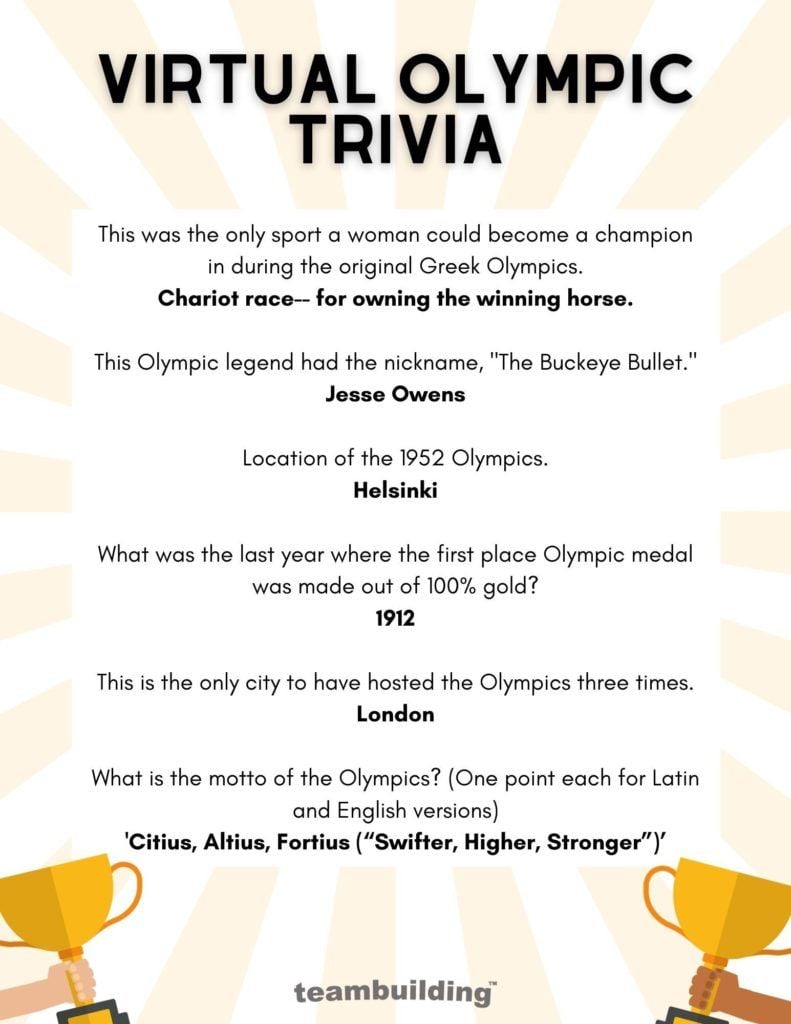
You can also extend the trivia categories into questions about sports, history, brands that served as sponsors, and locations where past Olympics were held.
Check out more virtual trivia tips.
Want some free team building tools?
$49 value (100% free)
- 100+ fully tested icebreaker questions
- 24+ themed Bingo generators
- 5+ PDFs (including the 8% Rule)
- 2024 team building calendar
- and more...
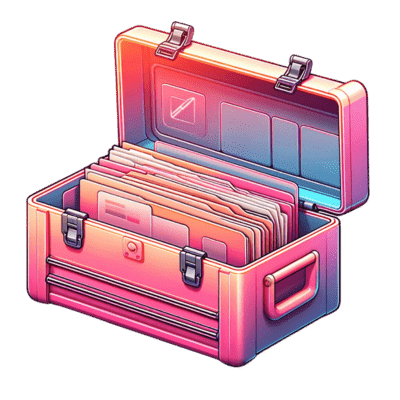
Enter your email for instant access
3. Remote Minute to Win It Games
Minute to Win It games are ideal for virtual Olympics These short physical challenges are games that must be completed in sixty seconds or less. While the exercises are often held in person and with props, there are many challenges you can play on Zoom.
Here are some virtual minute to win it games to try:
Cool runnings: Place an ice cube on a spoon, and run back and forth between two marks six feet apart. Count how many times you cross the lines. If you drop the cube, then start over at one. The winner is the player who has the highest consecutive lap count at the end of the round.
Pole vault: Catapult cotton balls or beads off of a pen or chopstick, into a cup. At the end of the minute, the player with the most items in the cup wins.
Javelin: Toss a paper towel or toilet paper roll into a box. The first player to get the roll to stand upright wins.
Archery: Use a rubber band to knock cotton balls off of overturned cups. The player who knocks over the most targets wins.
Check out more remote minute to win it games.
4. Lightning Scavenger Hunt
Lightning scavenger hunts are one of the best free virtual office Olympic ideas. The game encourages light exercise, since players must run to grab requested objects. However, participants do not have to be skilled athletes to win.
To play lightning scavenger hunts on Zoom, name off objects one-by-one, and award a point to the first participant who shows the item on screen.
Here is a list of scavenger hunt prompts to use for your game:

Check out our guide to lightning scavenger hunts, and this one for all digital scavenger hunts.
5. Fantasy Olympic Draft

If your online office competition happens to coincide with the real Olympics, then you can hold a fantasy draft. Fantasy Olympic drafts work the same way as fantasy football or baseball drafts. First, each participant draws up a roster of competitors. These teams can consist of athletes from any nation. Throughout the week, the players record how many events each athlete wins. At the end of the week, the player with the most medals wins the tournament.
We made a template you can use to track the score.
Here are some other fun virtual team building activities to try.
6. Digital Medals
Medals are one of the most famous symbols of the Olympics. Silly as it may seem, the lure of winning a medal sparks many folks’ competitive sides. To make your competition feel more Olympic-like, award the winners digital medals.
You can use Canva to create graphics, or use a custom digital medal maker. Also, many employee engagement platforms use virtual medals as a reward option.
Here are more tips for virtual award ceremonies.
Pro tip: Allow winners to exchange accumulated medals for real prizes, like virtual gift cards or extra vacation days.
7. Online Office Games (Hosted)

Online Office Games is a fully facilitated virtual group competition. An energetic, coach-like host leads the group in this online office Olympics. Using breakout rooms and chat, Teams compete in challenges like trivia, scavenger hunts, and “Can You Hear Me Now?” These games encourage friendly rivalry and coworker cooperation, as well as giving staff the chance to socialize and unwind. Online Office Games is ideal for managers who want to host online Olympics, but lack the time or bandwidth to plan events.
Learn more about Online Office Games.
8. Passing the Torch
The lighting of the torch is the official kickoff to the Olympic ceremony. Traditionally, relay racers hand off a small lit torch to one another, until the final runner lights the main lamp at the stadium.
To keep with the spirit of the occasion, you and your team can hold an online version of the torch lighting. The first participant takes a picture while holding a flame, such as a candle, lighter, or sparkler. Then, the teammate sends the photo to a colleague with a message, “passing the flame!” The next player in line has two hours to respond with a similar photo, cc’ing the sender while choosing a new recipient. If the recipient is too slow, then the flame “goes out,” and the relay must restart. At least eleven teammates must “light the torch” before the games can start.
We recommend creating a slideshow of the pictures to show at the beginning of the games, so that the whole team can enjoy the funny and creative photos.
Pro tip: If you would rather not play with actual fire, then use a flashlight instead.
9. National Pride
The Olympics is about national pride and global unity. To recreate the experience of different countries competing, you and your teammates can each choose a nation to represent.
We built a random country generator to help you pick your homeland.
--
We recommend doing research about the country before the games begin. Then, change your Zoom background to the nation’s flag or landscapes and learn a couple key words in the native tongue. You can also ask teams to compete by sharing facts about their country, and name the participant with the most intriguing tidbit the winner.
Pro tip: Hold a remote team dinner on Zoom, and instruct participants to order or cook a meal from the assigned country. Reimburse food costs.
10. Opening Ceremony Costume Contest
The Olympics opening ceremonies are known for their fabulous fashion. Your team can recreate the Parade of Nations via an online costume contest.
Entries can be individual or group uniforms. You can assign the contest a theme like “threads that bind,” or “a day in the nation,” or can leave the costume designs open-ended.
During a Zoom call, give contestants time to show off and explain their attire, then vote using the polling feature. Or, have entrants upload outfits to an online gallery, such as a social media album, and ask the audience to vote via likes.
For more ideas, check out this guide to online costume contests.
11. Name the Anthem
Olympic organizers play a country’s national anthem while hoisting the flag post-win. Name the Anthem is a game that quizzes attendees on the official songs of various countries.
To play the game, first ensure that audio sharing is enabled within your virtual meeting platform. Then, play a short five to ten second clip of an anthem, and challenge players to guess the country.
Here is a YouTube playlist of national anthems you can use for the game.
12. Mini Marathon
Mini marathons are a way to recreate Olympic relays and get remote workers exercising.
First, ask participants to download a running app like MapMyRun. Next, set a time limit, for instance, a week or a workday. You can either divide the group into teams, or judge on an individual basis. Participants will jog while using the app.
At the end of the event, look at the metrics, and if competing in groups then add the scores. You can award points for the farthest distance, the fastest times, or a combination of both approaches. You can also prompt challenges like drawing shapes with the running route or snapping photos with statues along the way. You could even use scavenger hunt apps to turn the run into a game.
13. Slack Game Tournaments
Playing games on Slack is one of the easiest remote office Olympics tournament ideas. First, create a Slack channel. Then, install games by searching the Slack app directory, for instance, chess, tic-tac-toe, or lounge games. Next, invite participants to join the channel. Then, issues challenges and prompt employees to play the games.
You could also encourage teammates to square off in multiplayer online sports games like basketball, baseball, or skiing, and record wins and losses in the Slack channel. We recommend asking participants to mark score posts with a mention or specific emoji to make points easier to track.
Check out more games to play on Slack.
14. Olympic Icebreakers
If you do not have time for a full-blown competition, then you can honor the Olympic spirit by starting your meetings with themed icebreakers.
Here are some Olympic Icebreakers:
- If you could win a gold medal in any sport, which would it be?
- Which Olympic sport do you think you might have a chance at winning?
- Which sport would you add to the Olympics?
- Which sport would you remove from the Olympics?
- Summer or Winter Olympics? Why?
- What is your favorite Olympics movie?
- Who is your favorite Olympian?
- Which fictional character would you like to see compete in the Olympics?
- If you were in charge of picking the next location for the Olympics, where would you choose?
Check out our master collection of icebreaker questions.
15. Swag of Champions
Olympians receive bags full of swag from sponsors. You also can send your competitors care packages full of goodies.
Ideas of what to include:
- Plastic medals
- Chocolate medals
- Water bottles
- Windbreakers or athletic wear
- Duffle bags
- Sunglasses
- Sweat bands
- Whistles
- Paper rose bouquet
- Crown of leaves
- Healthy snacks
- Flags
To ensure that the loot arrives in time for the event, mail the boxes at least one week before your online Olympics.
Pro tip: Make a custom box of Wheaties or a sports illustrated with the teammate’s photo.
For more care package suggestions, check out this list of remote employee gifts.
16. This or That?
This or That? is a game that asks players to choose between two concepts. Participants answer questions in rapidfire fashion. To play the game on Zoom, players can answer via chat, poll, or by using the reaction feature. To play This or That? on Slack, the asker can ask players to respond via emoji.
Here is a list of Olympic This or That questions:
- Summer Olympics or Winter Olympics?
- Silver or Gold?
- Coach or Athlete?
- Spectator or Competitor?
- Skiing or Snowboarding?
- Running or Swimming?
- Gymnastics or Skating?
- Basketball or Soccer?
- Boxing or Wrestling?
- Badminton or Tennis?
- Polo or Water Polo?
- Biking or Canoeing?
- Opening ceremony or Closing Ceremony?
- Fireworks or parade?
Check out more This or That prompts.
17. Iceless Skating
Figure skating is an Olympic fan-favorite sport. While it might be difficult for your employees to pull off a triple axle in the middle of the living room, participants can create the costumes and routines without the ice.
Each contestant has sixty seconds to perform an iceless ice dance to a chosen song. Afterwards, a panel of judges awards points based on costume, form, and style.
Pro-tip: Record the performances and capture screenshots of the creative costumes.
18. Living Room Golf
Golf is an easy sport to play at home. Necessary equipment includes a mug, a ball, and a club or stick. Participants take turns putting, and the player with the ball closest to the hole wins the round. Or, put three minutes on the clock and see how many holes-in-one players can sink.
19. Home Office Bowling
Home office bowling is a simple remote sport. Have each player set up ten empty water bottles or cans and use a hand-sized ball or crumpled ball of paper to bowl with. Be sure to send players a materials list at least a week before the event. Each participant gets a turn, and earns one point per pin knocked down.
20. Word Jumble
Word jumbles are puzzles that you can easily turn into online olympic games. Simply share the screen, and have players answer in chat. Award one point to the first player to guess each word. Or, you can send teams to breakout rooms with a form, and award points based on how quickly the teams finish.
We made a template:
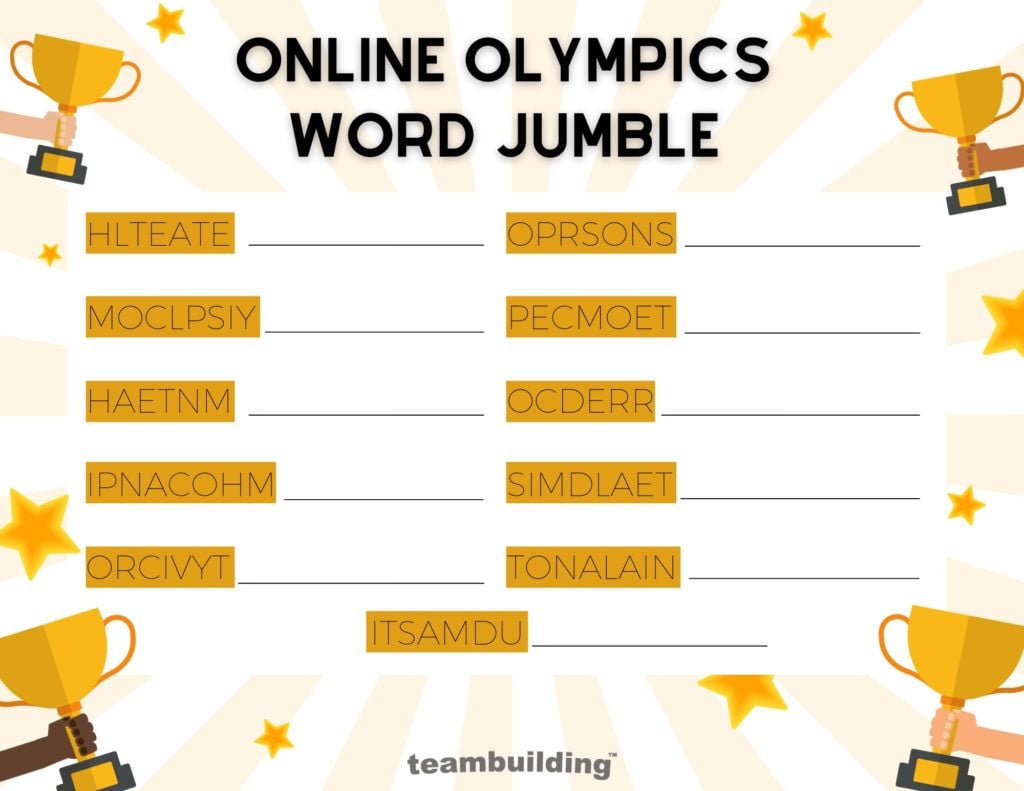
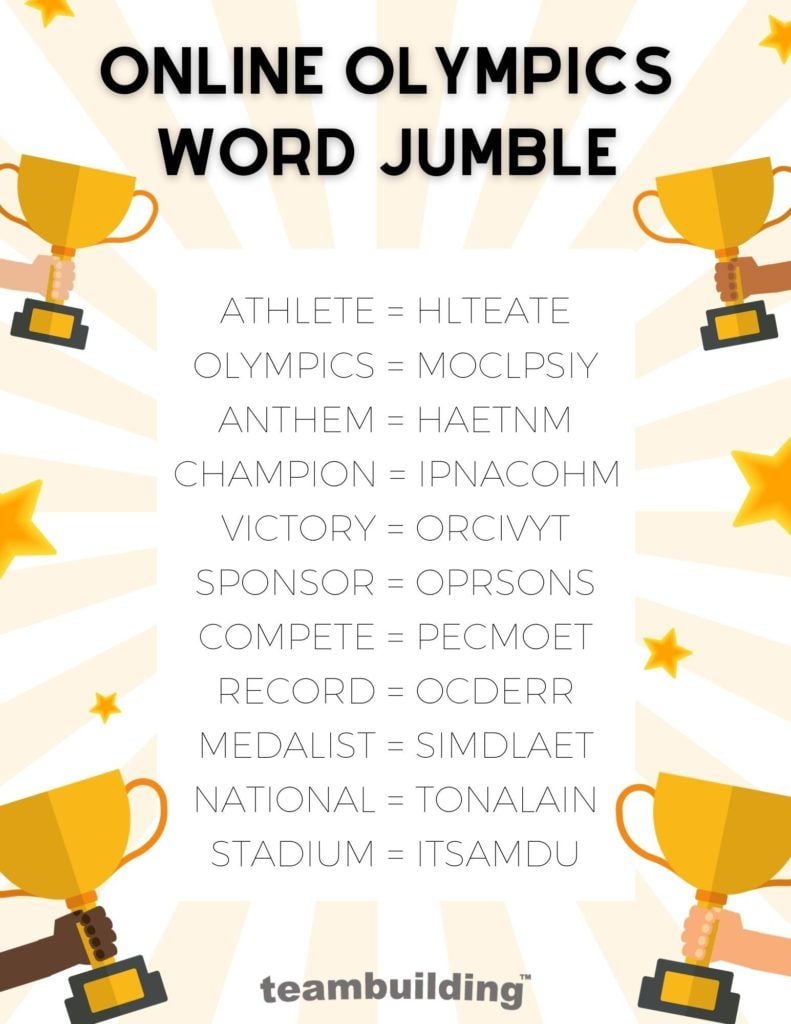
Check out more vocabulary games.
21. Online Awards Ceremony
To name the overall winners and cap off the event, you can host an online awards ceremony. We recommend compiling a slideshow with fun pictures, such as winners with cartoon medals and laurel crowns, photoshopped onto the bodies of real Olympic athletes, or fake magazine covers with the words “National Champions!” Be sure to choose appropriate accompanying music, such as Queen’s “We Are the Champions.”
Conclusion
Online office Olympics promote unity among virtual teams. Remote workspaces can at times feel distant and disjointed, however these friendly competitions encourage togetherness and cooperation. Not to mention, the events give staff a chance to socialize, blow off steam, and have fun.
Online versions of office Olympics require less coordination and athleticism, meaning more coworkers can enjoy the fun. Not to mention, far fewer office supplies are lost during the course of virtual games!
Next, check out these lists of virtual spirit week ideas, video call games, and games to play on Zoom.
We also have a list of the best social distance team building games to try.
