You found our guide to virtual holiday party invitations.
Virtual holiday party invitations are invites to a holiday themed every conducted over online platforms like Zoom, Webex and Microsoft Teams. These invitations notify your team when and where a holiday party is taking place. Since virtual invitations are created and circulated online, these invites are more environmentally friendly than traditional paper invites.
These invitations are usually for a virtual Christmas party or a more specific event like a virtual secret Santa or virtual white elephant. These invitations can be made to match company holiday party themes.
This guide includes:
- Free examples of unique virtual holiday party cards
- How to create virtual holiday party invitations
- Tips and tricks when designing your invites
Now, let’s get creating!
Virtual holiday party invitation examples
Interested in some visual inspiration for your holiday party cards? Here are some virtual holiday party invitation examples that are tailored to a variety of different moods and aesthetics.
1. Festive virtual holiday party invitation

Sticking with a traditional red and green color scheme, this virtual holiday party invitation grabs the viewer’s attention with the large “You’re Invited!” text.
2. Cozy virtual holiday party invitation

Borrowing the imagery of gathering around the fire to create a cozy atmosphere, this virtual holiday party invitation asks your team to come together on Zoom for holiday festivities.
Want some free team building tools?
$49 value (100% free)
- 100+ fully tested icebreaker questions
- 24+ themed Bingo generators
- 5+ PDFs (including the 8% Rule)
- 2024 team building calendar
- and more...
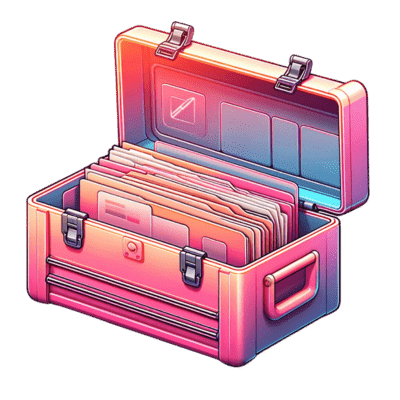
Enter your email for instant access
3. Classy virtual holiday party invitation

With a more minimalist approach, this virtual holiday party invitation uses a gold and red color scheme and clean sans serif font to convey a classy ambience.
4. Funny virtual holiday party invitation example

By tickling the funny bone with some cat puns, this virtual holiday party invitation takes a more humorous approach, with the cat picture further cementing the theme of this invite.
All virtual holiday party invitation examples were created on Canva. Head over to Canva’s holiday card templates and create your own today.
How to produce stunning virtual holiday party invitations
If you are looking to shrink your ecological footprint, then consider sending virtual holiday party invitations, instead of paper cards. With modern technology, you can now design, create, and send pretty invitations over the internet.
Here is how:
Step 1: Select a time, date, and virtual meeting room for your party
First, gather all the details and logistics for your online get-together. Select a time, date, and virtual meeting space for your party, and have this information on hand, since these specifics are the most important for any potential partygoer and should be included on your holiday party cards.
Step 2: Choose an online invitation site
Once you know when and where the party will take place, choose an online invitation site. While each site can help you put together a beautiful virtual invite, each one has its own unique design quirks and selection of free templates you can easily customize to fit your organization.
Here are some popular online invitation sites:
Generally, online invitation sites seek to make your job simple, with design tools that are intuitive and do not require a great deal of graphic design skill or knowledge to operate. Play around with what is available, and you will be surprised by the breathtaking creations you can make.
Step 3: Find images and colors you would like to use
While traditional Christmas colors are red and green and the winter holidays are associated with blue and white, do not feel constrained by these conventions. Consider incorporating your company’s logo colors into your holiday invites to personalize them for your team. You can also choose imagery that references inside office jokes—just keep things colorful and bright to put people in a festive mood!
Step 4: Decide on the messaging and font
To draw your team in, your invitations should contain more than just the most pertinent information on them. Instead, include some holiday well-wishing and fun banter, all written in an eccentric font. But, what should you write?
What you write depends entirely on your company culture. If your workplace is generally very serious and focused, then a more standard, classy approach to messaging and font may be best. However, if your office is more lighthearted and your team is constantly sending funny cat pictures through Slack, then you may want to use a more creative, humorous approach.
You can also choose to include some information on what activities to expect at the holiday party, such as remote team building activities or ice breaker questions, so your coworkers can prepare gifts or other necessary supplies in advance.
Step 5: Publish your virtual holiday party invitation
While many online invitation sites let you send invites directly from the website, make sure you save your design, so you do not accidentally lose it. If you are a more cautious person like I am, then save the card to both the site and to your computer, just in case.
What format you choose to save your online invitations may depend on how you plan on sending them. JPG is a great format if you plan on embedding your invite in an email, since it has the smallest file size. PDF is another good option, if you would like your card to take up the whole screen and if your invitation takes up more than one page.
Step 6: Send the invitations to your team
Prior to creating your invites, you should have a company mailing list ready. After you have perfected your design, the only step left is to press send on your invitations.
And there you have it. You have sent your virtual holiday party invitations!
5 tips for designing the best virtual holiday party invitations
Want to know what makes a virtual holiday party invitation stand out from the rest? Here are some tips for designing the best possible invitations to get your team hyped for the holidays.
Tip 1: Opt for clear designs
If you have taken a graphic design course, then you know that simply filling the space with as many images as possible is not the best way to go. Good design also understands the value of white space.
Thus, when conceiving your initial designs, think about the most important imagery for you to get across, and choose around three main colors to focus on for your lettering and images. Staying within these restrictions should keep your designs clear and aesthetically pleasing.
Pro-tip: If you need help choosing colors, then Canva has a great article that explains color theory and contains a color wheel to calculate the most aesthetically pleasing color combinations.
Tip 2: Use bright colors or images
To instantly grab the attention of your team, use bold colors and images. Humans are visual creatures, so while pastels are very pretty, it may be better to convey excitement using brighter colors and visually stunning images.
You can go with traditional Christmas or winter colors or add a little of your team’s personality by using your company colors. Also, do not be afraid to use a large or a central image to draw in your viewer.
Tip 3: Emphasize the party with the largest font
It should be a no-brainer that the largest font is going to be the first thing that the viewer reads. Thus, make good use of what you choose to highlight with a large font. Use this font to emphasize that the purpose of this invitation is for a holiday party. That way, the viewer immediately knows what this invitation is for.
Tip 4: State the time, date, and video conferencing service on the invite
Even if your invitation is primarily made up of visuals, include the most crucial information on the card: the time, date, and video conferencing service you will use for the party. These specifics help your team gauge whether they can make the party and answer essential questions so your coworkers do not need to contact you for further details.
Tip 5: Gauge the company culture to know what tone to use
Not all holiday party invitations need to be created from the same mold. Instead, feel free to inject a bit of creativity into your invites based on your company’s culture. Some organizations have a more laid back vibe than others. If this is the case for your company, then you may want to take that into account when deciding what tone to use for your virtual holiday party invitations.
Conclusion
The holidays are all about having a fun time and being together with your coworkers, friends, and family. Set the tone with beautiful virtual holiday party invitations, so your team is ready to celebrate with some holiday spirit.
Next, check out our list of holiday messages for employees, and list of ideas for virtual team celebrations.
