You found our list of the best conference apps, software, and tools.
Conference apps, software, and tools provide critical content to a conference’s in-person and remote participants. Examples include GTR, Aventri, and Bizzabo. The purpose is to ensure that individuals can participate in the event by listening to keynote speeches, attending breakout sessions, or seeing user profiles.
You may also need event management software, virtual meeting software, virtual event platforms, or an event management company to assist.
This article includes:
- conference software solutions
- virtual conference software
- conference registration software
- conference room management software
- conference scheduling software
- conference planning tools
- conference event apps
Here we go!
List of the best conference software
Conference apps are an excellent way for participants of hybrid events to connect before, during, and after the event, including information exchange. You may also check the schedule, see the venue’s layout, get reminders and updates, and watch videos whenever possible. The following are some conference software solutions you can consider.
1. Bizzabo
Bizzabo is an event management platform that caters to virtual, hybrid, and in-person events alike. Covering aspects such as event registration, ticketing, marketing, and engagement, Bizzabo streamlines the entire event lifecycle. The site’s key features are the ability to personalize event experiences, manage speaker content effectively, and provide networking opportunities for attendees. Bizzabo’s focus on data analytics and reporting gives organizers insights to measure event success and make informed decisions for future events. This program is an invaluable solution for businesses seeking to create seamless, engaging, and data-driven virtual event experiences.
Learn more about Bizzabo.
2. GTR
GTR offers conference planning tools for businesses of all sizes. Online registration, real-time attendance monitoring, onsite badge printing, and lead retrieval are some of the software’s most valuable features. GTR’s automatic email scheduling, translation tools, kiosk check-ins, QR code or barcode scanning, and real-time reporting simplify event administration. This comprehensive virtual event platform offers interactive sessions, virtual tradeshow assistance, sponsor advertising, and attendee engagement metrics. The solution is mobile-friendly, so attendees can sign up for events and see materials from any device.
Integrations are available between GTR and a wide range of CRM, marketing automation, productivity, and registration applications, including Microsoft Dynamics, Salesforce, HubSpot, Eventbrite, Slack, Asana, G Suite, and Zoom. In addition, integrations with payment platforms like PayPal and Stripe allow organizations to take online payments for event registrations.
Learn more about GTR.
Want some free team building tools?
$49 value (100% free)
- 100+ fully tested icebreaker questions
- 24+ themed Bingo generators
- 5+ PDFs (including the 8% Rule)
- 2024 team building calendar
- and more...
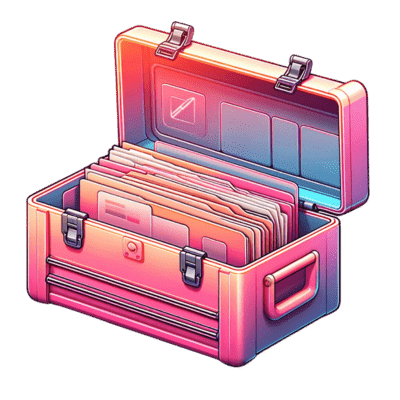
Enter your email for instant access
3. Aventri
Aventri is a cloud-based meeting and conference planning software used by companies of all sizes and in various industries to manage every aspect of the event. With Aventri, users may organize events, sessions, agendas, speakers, and reports.
In addition, the solution has tools for:
- email marketing
- event surveys
- networking
- matchmaking
- event seating plan organizer
- event budget management
- room and resource inventory management
- and hotel and venue sourcing
Aventri integrates with a wide range of third-party programs, such as Salesforce, Silverpop, Eloqua, Clickatell, OnWire, and Marketo. Moreover, Aventri provides its customers with APIs for easy website and system integration. Services are available on an individual signup basis. A yearly membership to the business services is available, which includes access to a help center and telephone and electronic mail assistance.
Learn more about Aventri.
4. Livestorm
Livestorm is a webinar and virtual event platform that fosters interactive and engaging online experiences. From live webinars to on-demand content to automated sessions, Livestorm can help users host various virtual events. What sets Livestorm apart is its suite of interactive tools, including polls, Q&A sessions, and real-time engagement metrics. These features let presenters establish meaningful connections with their attendees. With an intuitive interface and ample customization options, Livestorm caters to businesses of all sizes. Firms seeking to create dynamic virtual events that go beyond one-way communication should check out Livestorm.
Learn more about Livestorm.
5. HeySummit
HeySummit helps users facilitate virtual summits and conferences with a focus on multi-speaker events. Event organizers can curate and manage speaker sessions, schedules, and ticketing seamlessly. What distinguishes HeySummit is its commitment to delivering a cohesive and educational attendee experience. The platform offers networking opportunities, on-demand content access, and interactive discussions. HeySummit is the ideal choice for those aiming to craft interactive virtual events that span multiple sessions and engage a diverse audience.
Learn more about HeySummit.
6. Brella
Brella is a conference scheduling software that might be useful for organizing a simple networking event. Brella started as a networking software for in-person meetings but now focuses on facilitating online gatherings. The system’s design aims to get participants involved with your conference before it ever starts by encouraging them to set up appointments and organize their schedules. Attendees and sponsors alike like Brella’s matching services, which help them connect with highly relevant individuals and schedule facetime meetings.
You must choose your live-stream provider outside Brello to host and manage your conference. You can use the subscription to utilize the app’s live-streaming features to save all of your event materials in one convenient location. Brella is the top choice for conference organizers who want to facilitate a networking-focused event.
Learn more about Brella.
7. Bitrix24
Millions of businesses use Bitrix24 as free event management software for conferences since it includes all the features needed to organize and run a successful event. To begin, a customer relationship management and client management module allows you to send bids and bills through email and manage your business’s suppliers. The app also offers shared calendars, which allow the booking of several locations. Organizers may manage ground teams using a project management module and work templates.
Learn more about Bitrix24.
8. Airmeet
Airmeet is a web-based service for organizing successful online meetings, such as webinars and conferences. Users may join or create their own networking tables, switch between rooms, and participate in group discussions thanks to the software’s convenient interaction capabilities.
Airmeet is one of the best conference room management software to consider if you want to have multiple speakers at once. The solution works with as many as ten speakers talking at once without making the conversation hard to follow. In addition, Airmeet integrates with various platforms and apps, such as ActiveCampaign, Drip, Eventbrite, MailChimp, Marketo, and Salesforce.
Learn more about Airmeet.
9. vFairs
If your conference more closely resembles a trade exhibition or fair, then vFairs might be the ideal tool for you. The system has been live since 2010, and its design prioritizes implementing a complete “virtual” experience. The virtual “lobbies” in vFairs are very interactive, and you can extensively customize them to give your guests the feeling of being at a real-world venue. To facilitate post-event follow-up with exhibitors, delegates may compile “wish lists” of products they saw at booths.
You can also broadcast webinars featuring audience participation in real-time and host materials that participants can download later and view at convenience. Group chats and one-on-one talks with audio and video capabilities are also available in vFairs’ real-time chat feature. Trivia contests, public leaderboards, and treasure hunts are all great features that allow you to promote healthy competition.
Learn more about vFairs.
10. Trello
Trello is a task management solution for planning the nitty gritty of your conference. A conference app’s functions extend beyond mere event organization and speaker content collections. Every event organizer understands that much more effort is involved in preparing and executing an event, mainly when responsibilities are distributed across a group. For example, it is helpful to check your treasurer’s budget presentation status. Similarly, you may want to know if audiovisual production businesses are on board to record events on your hybrid stages.
You can see the status of your conference in its entirety with the help of a task management application like Trello. You can manage the whole conference, from choosing program topics to confirming keynote speakers, using the highly visual interface to create boards. You may use Trello’s work streams, tags, and due dates to organize tasks for various projects, days, and themes. You can also add colleagues and committee members to boards, giving everyone a bird’s-eye view of progress.
Learn more about Trello.
11. EventMobi
Any company, of any size, in any sector may use EventMobi, a cloud-based event management service. The main functions include event applications, administration of multiple events, registration, check-in, real-time polls and surveys, gamification, and reporting.
The conference event apps can give participants event-related information, activities, and entertainment. You can also view the whole event portfolio, including previous, current, and future events, manage multiple registrations and handle event planning. In addition to creating unique websites, users can also oversee visitor check-ins and set special pricing.
The polls and surveys module enables users to obtain real-time feedback. The live display function earns revenues from sponsorships and brand placements. The display shows information about the event, including any time-sensitive changes or alarms, to all participants.
Learn more about EventMobi.
12. On24
On24 is a virtual event and webinar platform that focuses on creating immersive and interactive digital experiences. Covering live, prerecorded, and on-demand webinars, On24 helps businesses craft dynamic online events. The platform prides itself on its customization capabilities, letting companies align their virtual events with their unique branding. Interactive elements such as polls, surveys, and live Q&A sessions encourage meaningful interaction between presenters and attendees. On24 is the go-to choice for businesses aiming to create impactful virtual events that resonate with their audience.
Learn more about On24.
13. Ex Ordo
Ex Ordo is a comprehensive abstract management and online conference software. There are several virtual conference software available, but Ex Ordo caters specifically to the needs of research-intensive conferences, such as those in the scientific, technical, and medical fields. The technology allows for an endless number of live “stages,” all of which stream in high quality to any location in the world. You can also publish presenter material such as films, PDFs of posters, and spreadsheets on demand and for the audience’s viewing at their convenience.
This conference event app concept functions on a set of complex technological programs. The ability to seamlessly integrate abstract management elements into the virtual exhibition hall is a major selling point. For example, you can gather articles and abstracts and have the system pair them with the best reviewers. After experts in the field have reviewed all contributions and deemed it suitable for publishing, you can use the submissions to fill your virtual conference. A built-in conflict detector ensures that no speakers or session chairs have been double-booked.
Learn more about Ex Ordo.
14. IFTTT
If This Then That, or IFTTT for short, connects your applications and gadgets. A conference planner’s time is valuable, and this software is a terrific way to avoid spending it on mundane administrative work.
This program allows conference organizers to construct “recipes,” which are just chains of basic conditional statements. To save you time, these events will automatically initiate the corresponding steps. For example, you may use IFTTT to save images you are tagged in on Facebook to a Dropbox folder or to get a notification whenever someone tweets your conference hashtag. You can explore all the features to save more time to devote to other parts of organizing the conference. IFTTT is the ideal tool for eliminating tedious tasks at conferences.
Learn more about IFTTT.
15. YesEvents
YesEvents is a cloud-based event management system for conference and event planners, event management companies, independent event organizers, and NGOs. Attendee management, badge management, gamification, social media advertising, surveys, feedback, and more are all essential components of event management software.
YesEvents provides tools, including speaker management, sponsorship management, and abstract management, to help users run conferences more smoothly. In addition to facilitating registration and payment processing, the system also automates refund processes. Customers may use YesEvents’ e-marketing module to organize their email lists and build their message banks. The app has a built-in form creator, room management, self-check-in features, and a personalized reporting and analytics engine.
Learn more about YesEvents.
16. Idloom.events
Idloom.events is a cloud-based service that facilitates the creation of event management websites, the registration of event volunteers, and online bookings. Badge creation, automated invoicing, check-in, and payment processing are some of the available features.
The available content editing tools and event-specific pre-designs allow users to quickly and easily publish unique event websites with logos. Users also have the option of making their own unique, reusable templates. You can use the websites to send workshop information to volunteers and collect guest data.
You can view attendees’ payment statuses and registration types in real time on Idloom.events. Users can also download a list of registered attendees and their payment information in either Excel or PDF. As part of the service, the solution has a hotel room reservation module, which invitees may use to book lodgings without ever leaving the event website.
Learn more about Idloom.events.
17. SpotMe
SpotMe is a versatile virtual event platform designed to immerse attendees in engaging digital experiences. Features include live sessions, networking opportunities, and gamification elements, creating a holistic event environment. SpotMe prides itself on its commitment to facilitating real-time interactions between attendees, fostering meaningful connections and knowledge sharing. Whether it is a small-scale meeting or a large-scale conference, SpotMe offers a platform that adapts to various event sizes and objectives. These features make the software a preferred choice for those seeking to create immersive and interactive virtual events.
Learn more about SpotMe.
18. Zuddl
Zuddl’s unified events and webinar platform is designed to cater to the needs of B2B marketers and conference organizers. It offers seamless integrations with popular CRMs, streaming platforms, email systems, payment gateways, and ticketing systems, making it a one-stop shop for all event management needs. Zuddl’s all-in-one platform is known for simplifying the event tech stack and facilitating better collaboration between sales and marketing teams for B2B events.
Learn more about Zuddl.
19. Zoho Backstage
Companies may use Zoho Backstage, a cloud-hosted event management platform, to plan conferences, take care of registrations, monitor ticket sales, and process payments for in-person or online events. Zoho Backstage also provides tools for building a website in multiple languages, managing sponsors, analyzing sessions, facilitating online discussions, importing and exporting data, and managing speakers. Event organizers may use Backstage OnAir to broadcast live events, perform presentations, and check attendees in through a link or electronic ticket. Zoho Backstage’s capabilities put it at the top of the list of conference registration software.
Learn more about Zoho Backstage.
Conclusion
The key to successfully navigating the emerging landscape of online and hybrid events is to arm yourself with the appropriate conference applications. Only so many attendees can fit inside certain physical buildings. If you want to attract more participants to your event, then using a conference app is the way to go. The app will allow you to plan an event without hitches.
Next, check our list of virtual conference ideas and this one with online collaboration software.
We also have a list of event planning books for work, and a list of the best virtual event companies.
